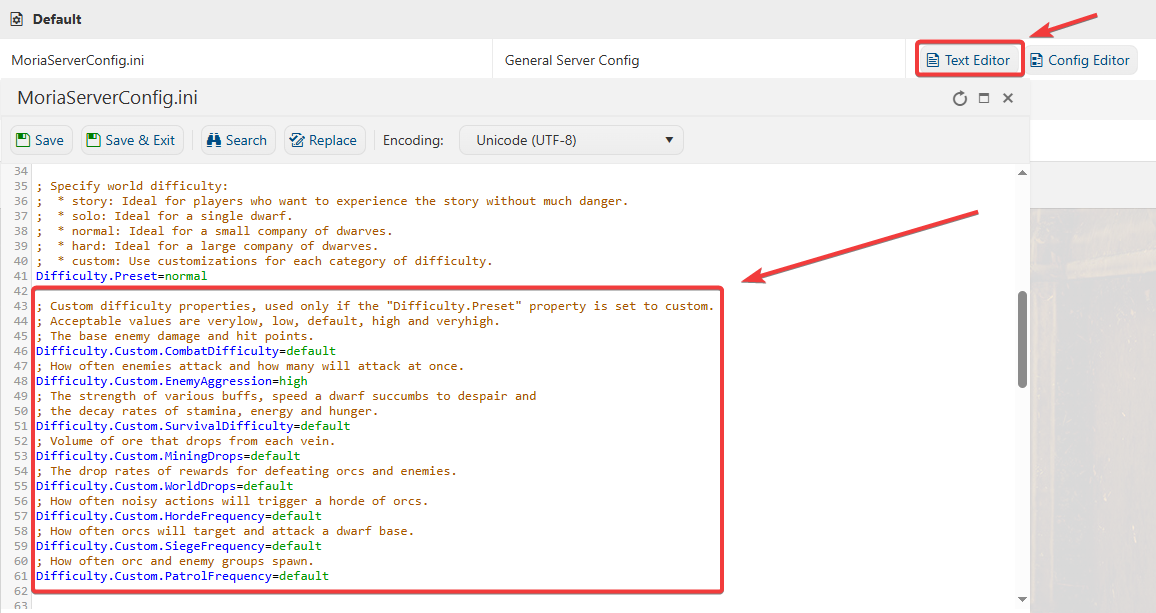This guide will show you how to adjust Custom Difficulty Properties on your LOTR Return to Moria Server
Not a client yet? Order a LOTR Return to Moria Server with Citadel Servers today
For players seeking a more challenging experience in Lord of the Rings: Return to Moria, the game offers a range of custom difficulty presets that can be configured in your server settings. These presets allow you to fine-tune elements such as Combat, Enemy Aggression, Survivability, Mining Drops, World Drops, Horde Frequency, Siege Frequency, and Patrol Frequency.
Adjusting Custom Difficulty Properties on your LOTR: Return to Moria Server
1. Log in to the Game Panel and navigate to your LOTR: Return to Moria server.
2. Before making any modifications, stop the server from running by clicking the Stop button.

3. Navigate to the Configuration Files section.
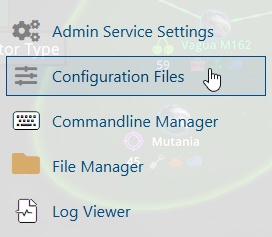
4. On the Configuration Files, you will see the MoriaServerConfig.ini file which is the General Server Config. Click the Text Editor beside the Config Editor.
5. Before you can adjust the custom difficulty presets, make sure that your World Difficulty Preset is set to Custom, If you need help adjusting this setting, refer to the guide: How to Adjust the World Difficulty Preset in LOTR: Return to Moria.
6. Once the World Difficulty Preset is set to Custom, adjust the individual difficulty settings according to your preferences and Save the changes to apply them.