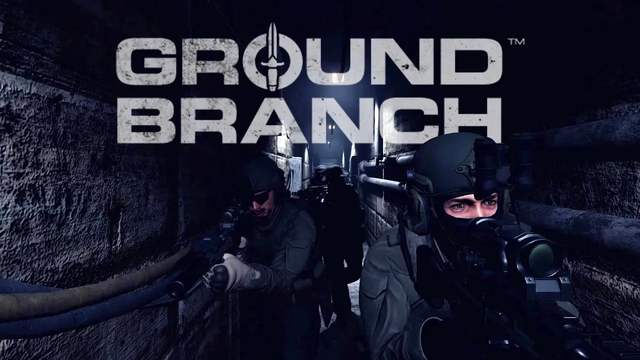
Looking to order a Ground Branch Server? Click here to order your Ground Branch Server!
This article will show you how to add super admins, admins and moderators in your ground branch server configuration.
How to add a Super Admin:
- Stop your server.
- Select "Configuration Files", then select "Text-Editor" next to Admin.ini
- Add the line
Admins=(Name="JeffreyRogers",UniqueId="12345678901234567",ContactInfo="",Group="SuperAdmin") - Replace the Name with your in-game name and the Unique ID with your steamID64 found by pasting the URL to your steam profile on this site: https://steamid.io/lookup
- Save the file in the top left.
- If you want to set up multiple Super Admins, repeat this process adding each Super Admin on a new line.
- Start your server.
How to add an Admin:
- Stop your server.
- Select "Configuration Files", then select "Text-Editor" next to Admin.ini
- Add the line
Admins=(Name="JeffreyRogers",UniqueId="12345678901234567",ContactInfo="",Group="Admin") - Replace the Name with your in-game name and the Unique ID with your steamID64 found by pasting the URL to your steam profile on this site: https://steamid.io/lookup
- Save the file in the top left.
- If you want to set up multiple Admins, repeat this process adding each Admin on a new line.
- Start your server.
How to add a Moderator:
- Stop your server.
- Select "Configuration Files", then select "Text-Editor" next to Admin.ini
- Add the line
Admins=(Name="JeffreyRogers",UniqueId="12345678901234567",ContactInfo="",Group="Moderator") - Replace the Name with your in-game name and the Unique ID with your steamID64 found by pasting the URL to your steam profile on this site: https://steamid.io/lookup
- Save the file in the top left.
- If you want to set up multiple Moderators, repeat this process adding each Moderator on a new line.
- Start your server.

