
This guide will show you how to connect to your Minecraft server.
Click here to order your Minecraft server with Citadel today!
Follow these steps if you want to properly install and add mods to your Minecraft server:
1. Login to the Game Panel (click this link for easy access) and navigate to your Minecraft server.
Take note your Connection Info which consists of your IP address and port number.
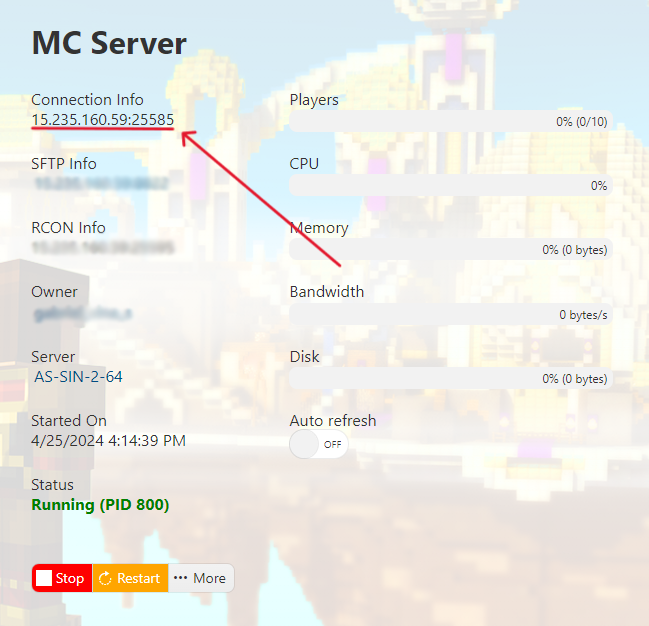
2. Launch your Minecraft game client. Go to Multiplayer > Add Server.
3. Input your preferred Server Name and the Connection Info that you copied earlier to the Server Address section.

4. Once added, it should appear on your server list. Click on your server and press the Join Server button.

5. Wait for a few moments and you should load inside your Minecraft server. Happy gaming!

Did the above steps not work for you? Please contact our support and we'll help you out!

