The process of sending your content to the client is made very easy by Steam's Workshop feature.
The connecting player can simply receive the entire content from a collection of Workshop uploads. Here's how you would set it up.
The connecting player can simply receive the entire content from a collection of Workshop uploads. Here's how you would set it up.
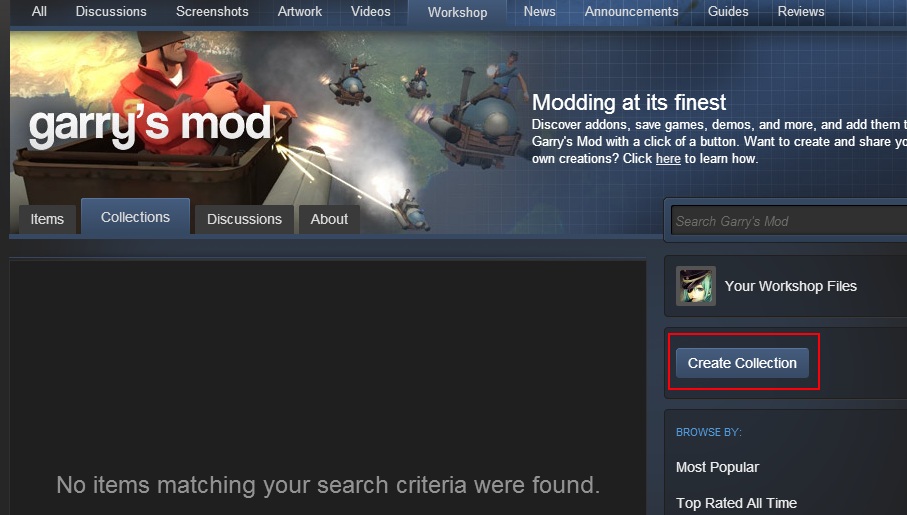
2) Sign up for an auth key here. You should keep it secret.
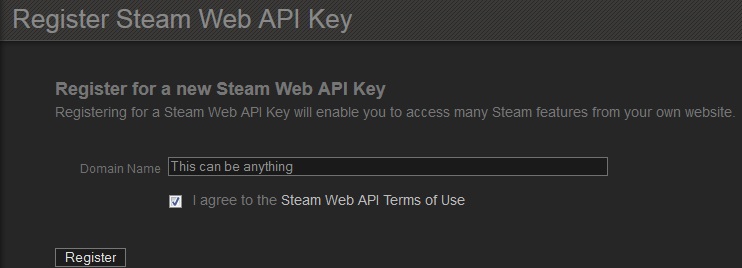
3) Acquire your collection's ID. You can do this by right-clicking inside your collection's page and selecting "Copy Page URL" and it will be in your clipboard, then copy-paste it anywhere and cut out the ID from it.
"http://steamcommunity.com/workshop/filedetails/?id=xyz"
xyz is your collection's ID.
4) Navigate to your server panel and click on "Commandline Manager"
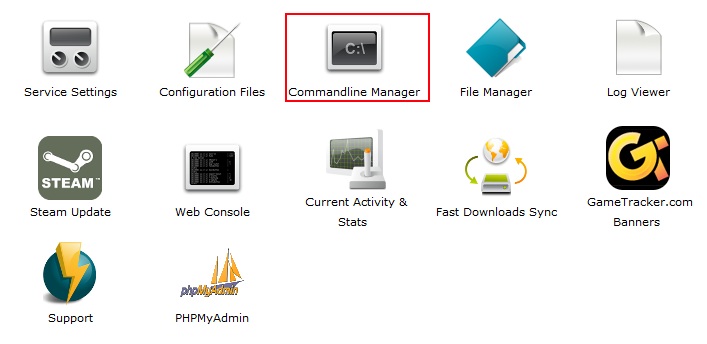
5) Go to "Custom Commandlines" and make a new one if you have to. Then assign your newly-generated authkey to the "Authkey" text box, and finally copy-paste your collection's ID inside "Workshop Collection ID".
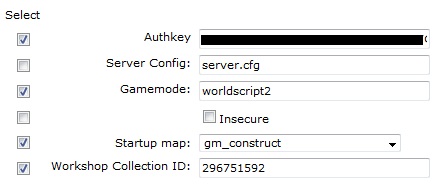
Congratulations, your players can now download content from your created Steam Workshop Collection while connecting to the server!
Now you can test it by connecting and it will download the required add-ons if you don't have them. If for some reason it does not work, you may contact the support and open a ticket.


