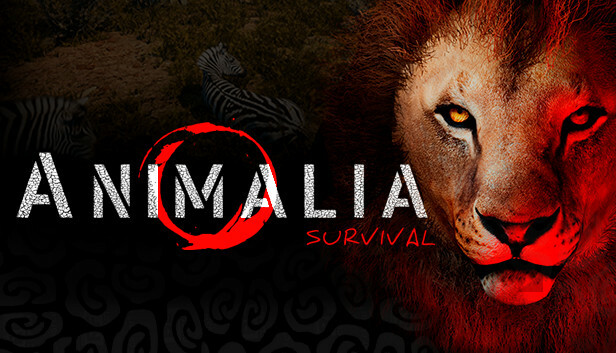
Click here to order your Animalia Survival server with Citadel Servers today!
To modify your Animalia Survival server settings, please follow the steps below:
1. Open the 'Configuration Files' section from your control panel.
2. Select the 'Text-Editor' option next to 'ServerSettings.ini'
3. Refer to the Configuration settings below and modify the respective settings where you need to do so in order to configure your server to your desires.
ServerName=
MaxPlayers=
AdminPassword=
GameMode=
MaxPrivateConnections=0
bUseLan=false
bAllowInvites=true
bUsesPresence=true
bAllowJoinViaPresence=true
bAllowJoinViaPresenceFrindsOnly=false
bAntiCheatProtected=true
bUsesStats=false
bShouldAdvertise=true
Map=testLevel
DayLength=60.0f
NightLength=30.0f
DaySpeed=1.0f
NightSpeed=1.0f
DamageMultiplier=1.0f
StaminaMultiplier=1.0f
HungerMultiplier=1.0f
ThirstMultiplier=1.0f
XpMultiplier=1.0f
GrowthSpeedMultiplier=1.0f
bServerGlobalChat=true
ServerAIMax=40
bServerAIPlayerSpawns=true
bServerFallDamage=true
ServerDiscord=
ServerMessage=
AdminID=
bFriendFire=false
TimeCarcass=10800.0
TimeOfSteak=10800.0
Did the above information not work for you? Please click here to contact our support via a ticket.

