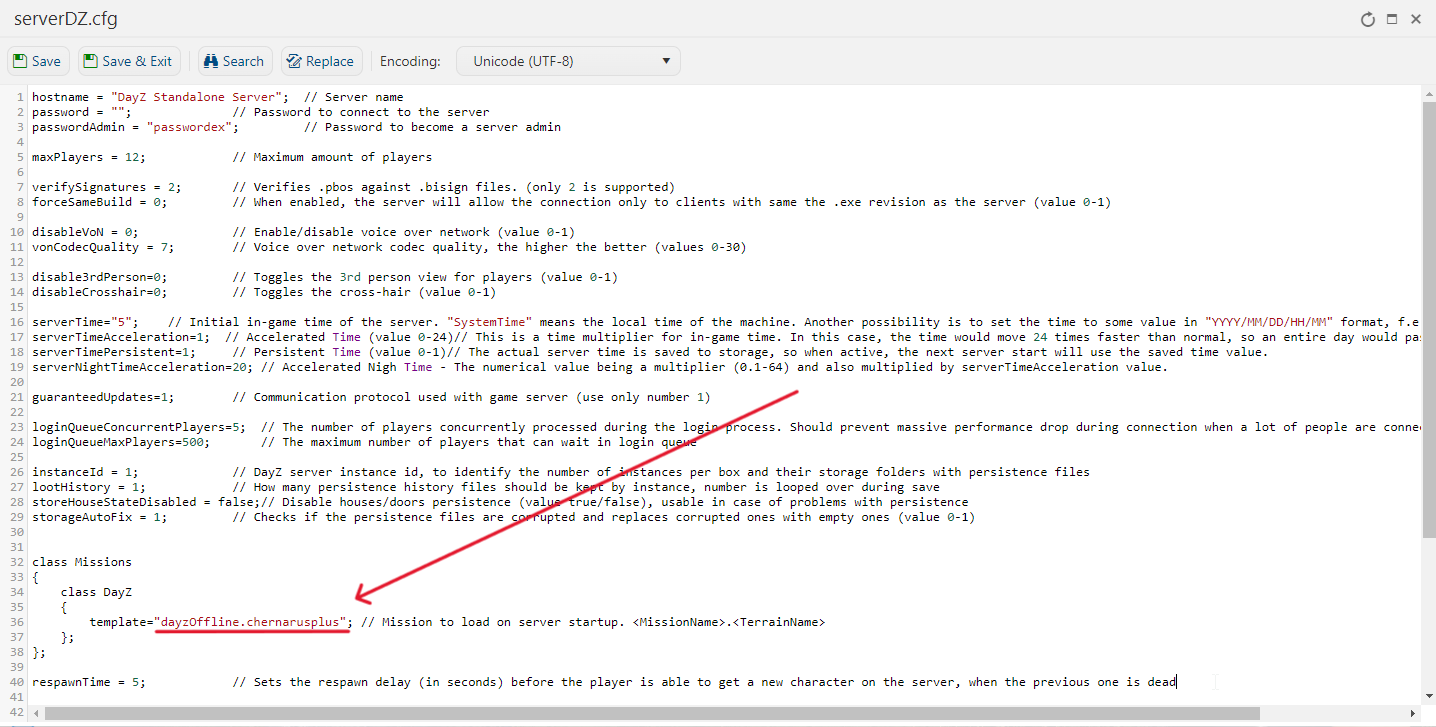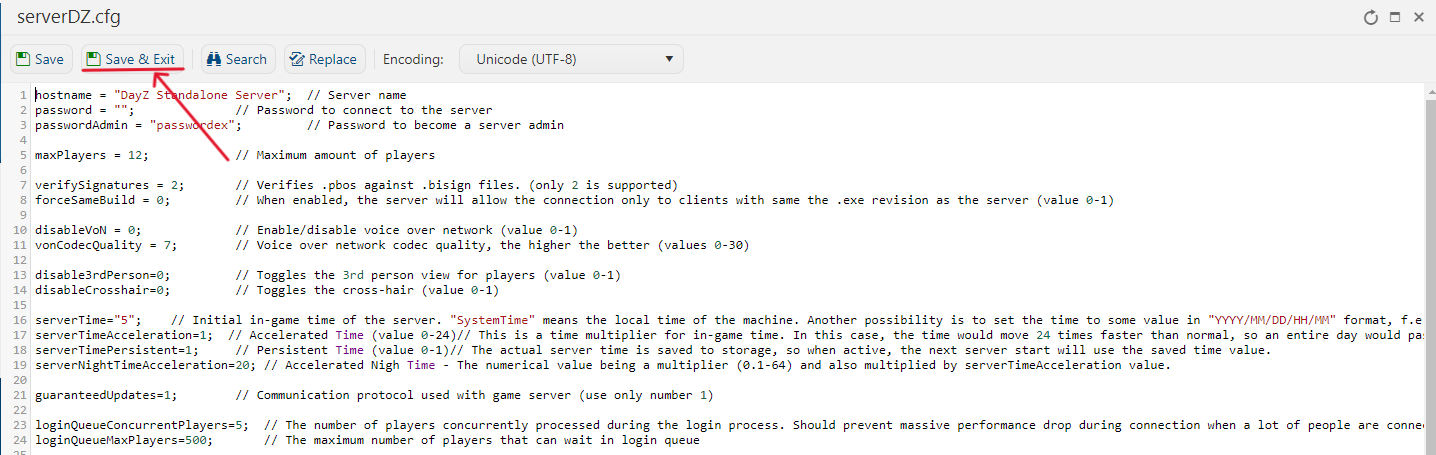This guide will show you how to change your DayZ server's map to Chernarus.
Click here to order your DayZ Standalone server with Citadel Servers today!
To change your DayZ server's map to Chernarus, follow the guide below:
1. Login to the Game Panel (click this link for easy access) then go to your Game Service.
Make sure the server isn't running. If it is, press the Stop button.
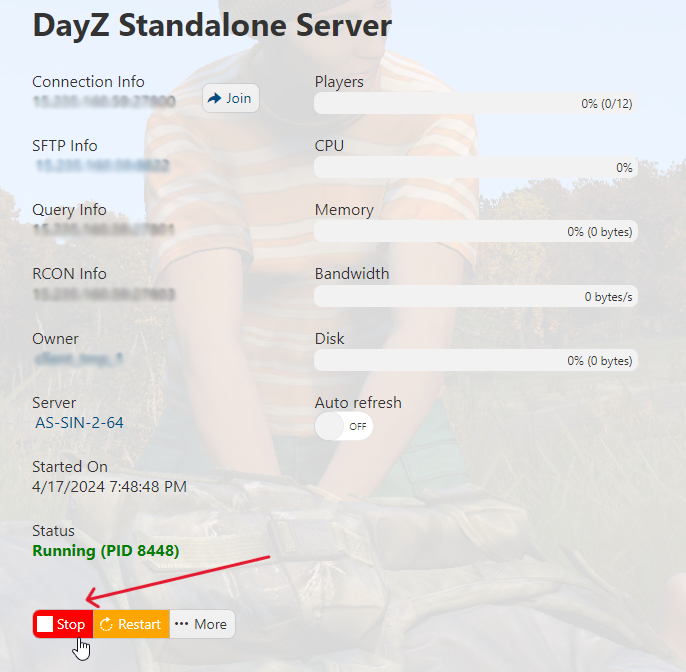
2. On the left side panel, click on "Configuration Files".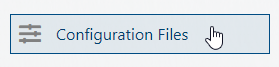
3. Click on the "Text Editor" of the 'serverDZ.cfg' file.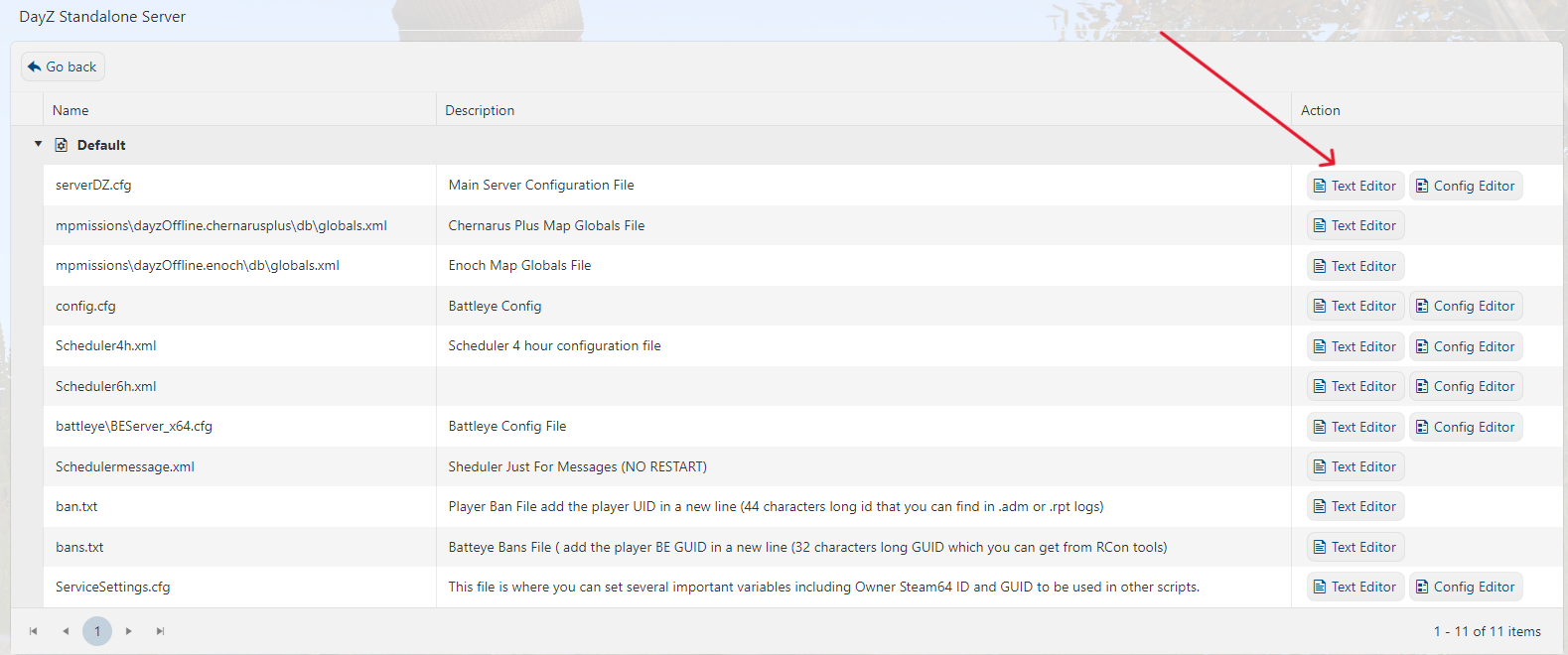
4. This window will pop out. Locate the class Mission section. Change Mission parameter to "dayzOffline.chernarusplus" as seen below.
5. Press Save & Exit once you've changed the map parameter.
6. Go back to your Game Panel and run your server again by pressing on the Start button.
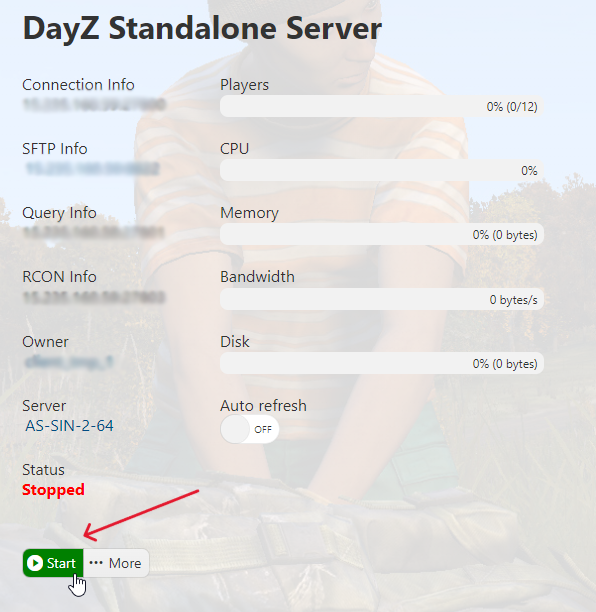
7. Connect to your server with newly changed map settings. Happy gaming!
Did the above information not work for you? Please click here to contact our support via a ticket.