
Buy your No One Survive game server here!
This article will help you on how to search and join your server
Follow the steps below:
1) Open the Game Control Panel
2) Make sure that your server is running
3) Launch the game
4) Select your Character
5) Go to Private Server
6) Put your "SERVER NAME" in the search bar.
(Make sure that you put your complete server name)
7) Click SEARCH.
8) Select your server and join!
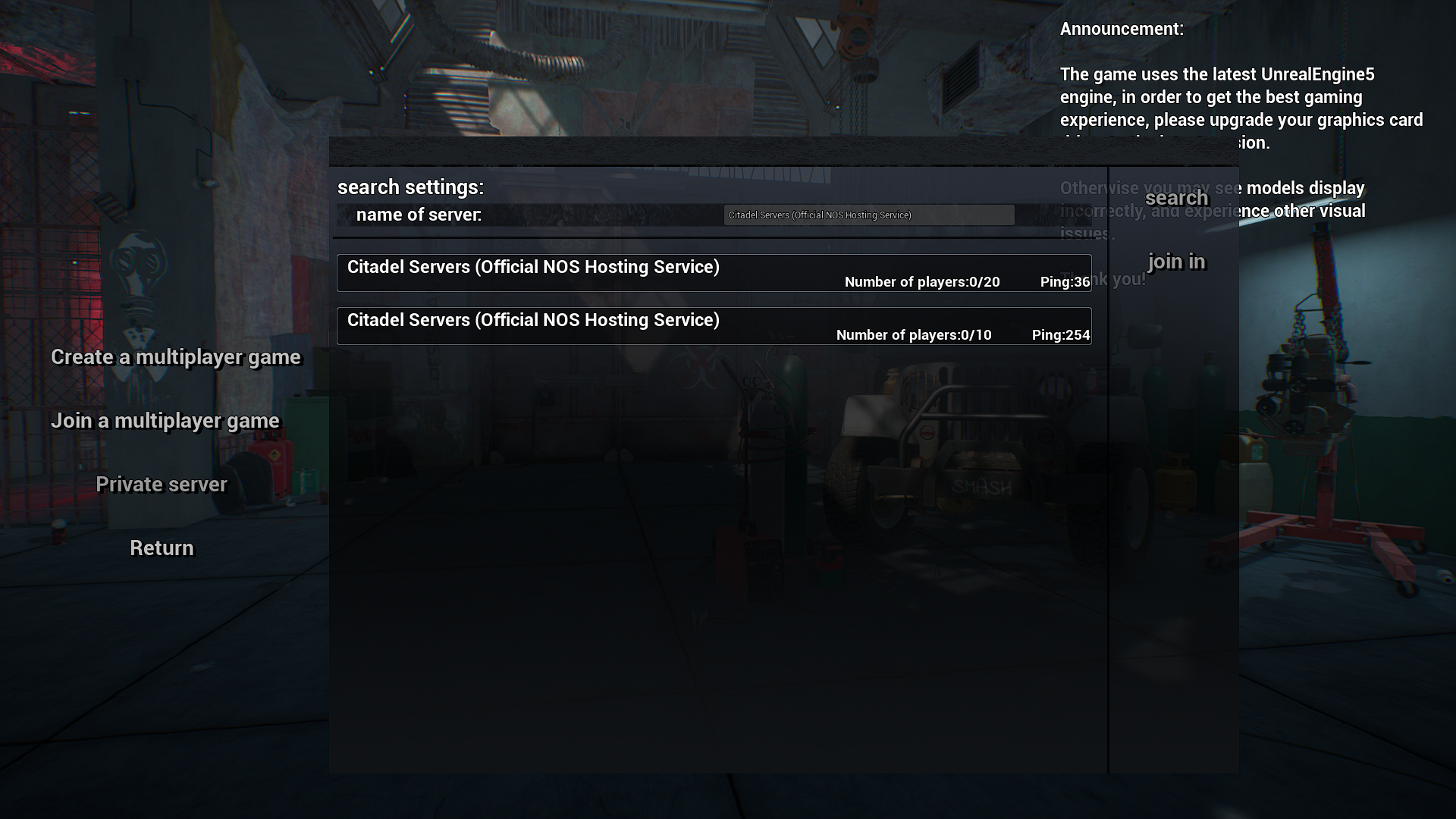
Take note:
If there is a new Update, and you initiate a Steam Update, the server name will be back to "test"
This is a known bug from the dedicated server files by the developers of the game.
Please put back your server name in the Configuration Files and click the Config Editor.
Did the above information not work for you?
Please click here to contact our support via a ticket.

