
This guide will show you how to generate and input keys to your RedM server.
Looking to rent a RedM server? Click here to order your server
Setting up your RedM Server's authentication keys!
NOTE: RedM/FiveM requires a key to post to the master server. This works a lot like the token system in Don't Starve Together, so it's relatively quick and easy as well.
1. To start, access your game panel and go to your RDR2 service. Press the "Stop" button to make sure the server is not running.
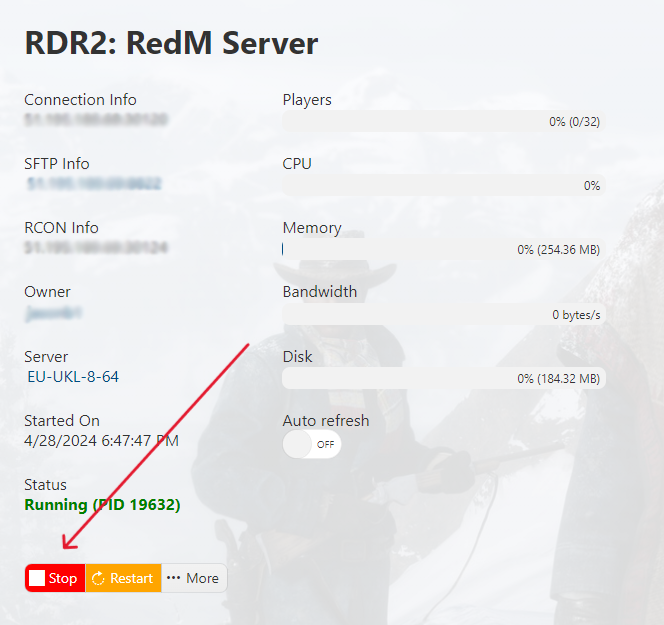
2. Then go to the key manager website and login with your RedM/FiveM Forum account here: [Link](https://keymaster.fivem.net)
Afterward, you can register a new license key (Make sure to see template below!) for your server here: [Link](https://keymaster.fivem.net/register)
An example of what to fill in is below:
====================================================
Label:
"My New FiveM Server"
Server IP Address:
"192.168.0.1"
Server Type:
"VPS" (You'll want to make sure you select VPS!)
Which Server Provider Are You Using:
"Self" or "Self Hosted"
Captcha:
[X] I'm Not A Robot
====================================================
Once you've done that, note and take the license key which you will use shortly.
3. Next, generate a Steam Web API key (Only if you want to use Steam authentication. If not, proceed to the next step.).
To do this, please go to this URL (https://steamcommunity.com/dev/apikey), and login.
Then, input whatever you so wish as the domain name, and accept the terms of service. Once done, you should now have a key shown that looks something like this:
A634F051FD5A425380876357D530BC06Make sure to note this as we will be using this shortly.
4. Next, click/tap on the "Configuration Files" icon.
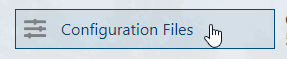
5. Once you're on the Configuration Files section, click on the Text Editor of the server.cfg.
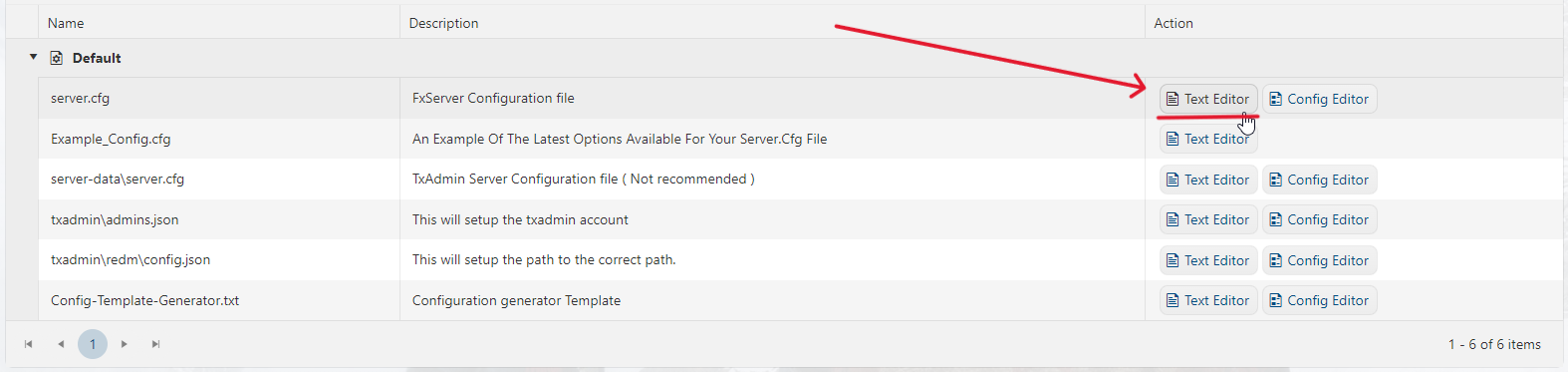
6. Scroll down to the button and locate the parameters set steam_webApiKey and sv_licensekey. Input the keys you copied to their respective fields next to these parameters. It should look like this:
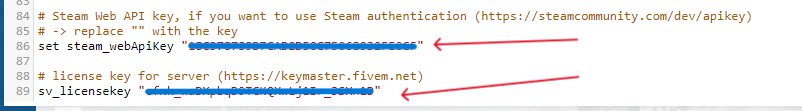
7. Make sure to click on Save & Exit once you're done inputting the keys.
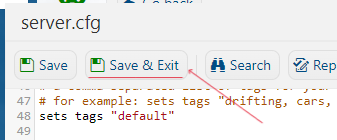
8. Head back to your game panel and press "Start" to start your server. Your server should now be fully operational.
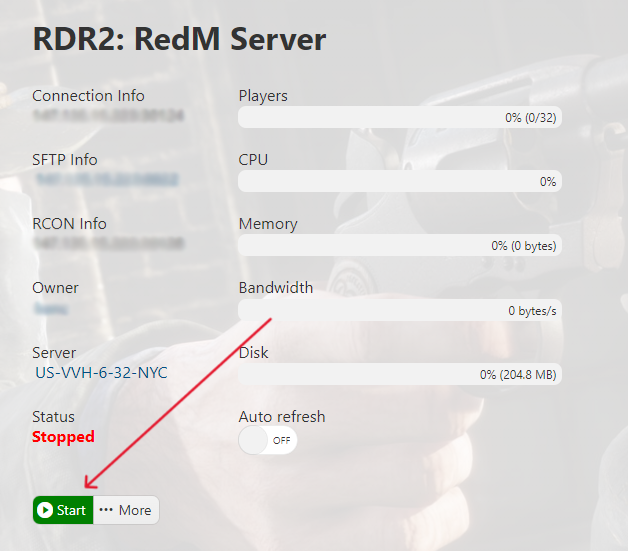
9. Connect to your server by following this guide. Happy gaming!
Did the above information not work for you? Please click here to contact our support via a ticket.

