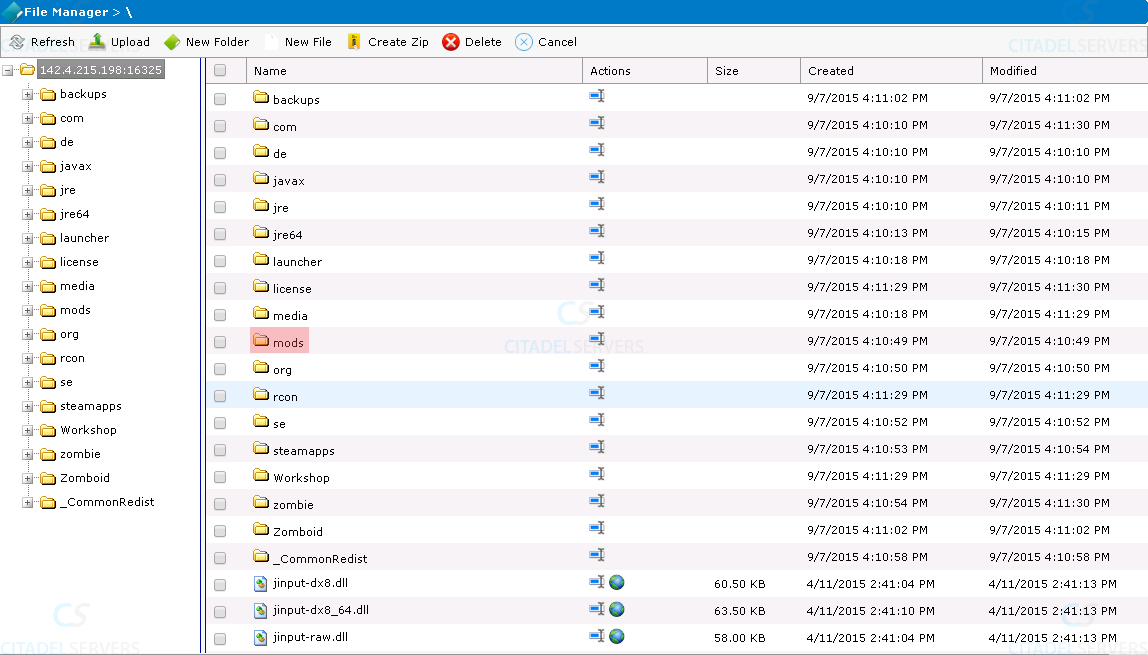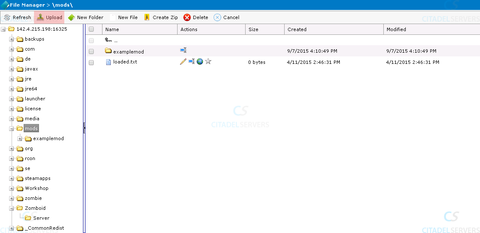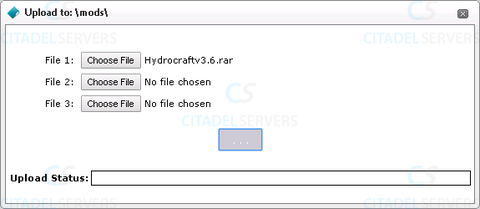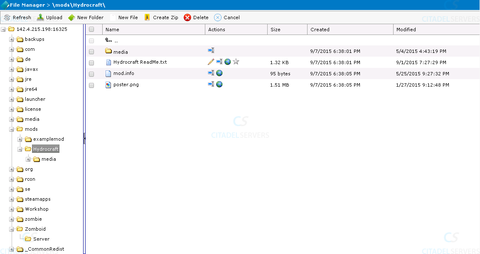No Steam Mod Installation For Your Project Zomboid Server
Jump to navigation
Jump to search
Note: It is highly suggested/advised that you stop your server prior to following this guide and applying the changes listed.
This will walk you through how to install mods on your Project Zomboid server,
How To Install Mods On My Project Zomboid Server:
In order to have mods running on the server, first you need to download some mods that are supported by the version of the game you are playing.
After you've gone through and picked what you want, you're ready for the next step.
Once you have uploaded and extracted the files, go back to the panel and restart the server.
Now you're running hydrocraft on your Project Zomboid server!
Note: It is highly suggested/advised that you stop your server prior to following this guide and applying the changes listed.
This will walk you through how to install mods on your Project Zomboid server,
How To Install Mods On My Project Zomboid Server:
In order to have mods running on the server, first you need to download some mods that are supported by the version of the game you are playing.
After you've gone through and picked what you want, you're ready for the next step.
For this guide, I'll install "Hydrocraft" by "Hydromancerx"
Link: http://theindiestone.com/forums/index.php/topic/35-sleeping-overhaul-does-not-work-with-steam-ffs/
Once you've downloaded the file, we need to get ready to upload it to the server.
Link: http://theindiestone.com/forums/index.php/topic/35-sleeping-overhaul-does-not-work-with-steam-ffs/
Once you've downloaded the file, we need to get ready to upload it to the server.
To do that, we need to log into our game/server panel and open up the "File Manager" tool.
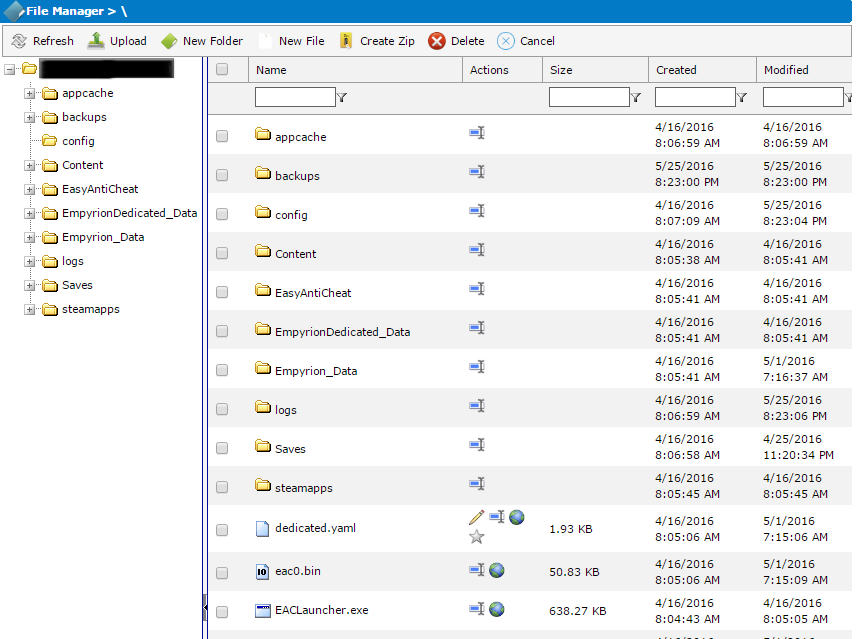
File Manager
Once in there, we need to go to to "yourserver\zomboid\mods\" and drop those files in there.
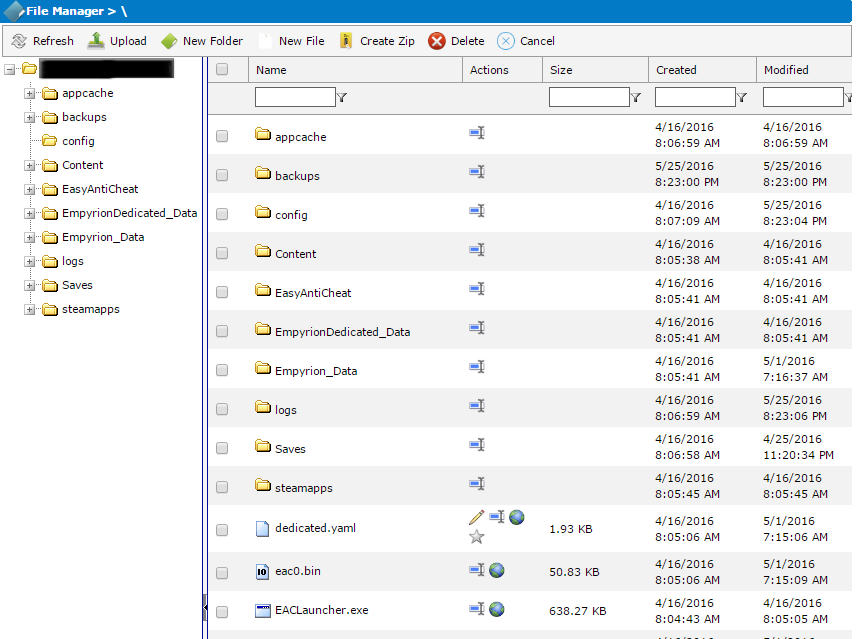
File Manager
Once in there, we need to go to to "yourserver\zomboid\mods\" and drop those files in there.
Once you have uploaded and extracted the files, go back to the panel and restart the server.
Now you're running hydrocraft on your Project Zomboid server!