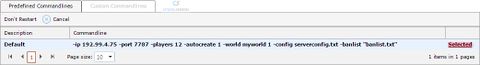Configuring Your Terraria Game Server
Jump to navigation
Jump to search
This has now opened out several options, you can define certain things here.
This guide will show you how to configure your server.
There are two different places to configure your terraria server, the main configuration file and the commandline manager options.
Terraria Configuration Files
Navigate to your server in the control panel and click "Configuration files" as shown.

This will then reveal many files, the tshock files that are shown in the image will only appear if you have the Tshock mod installed.
The file you want to access is the "serverconfig.txt" file, click the text editor to access this file.
Terraria Commandline Options
There are two different places to configure your terraria server, the main configuration file and the commandline manager options.
Terraria Configuration Files
Navigate to your server in the control panel and click "Configuration files" as shown.

This will then reveal many files, the tshock files that are shown in the image will only appear if you have the Tshock mod installed.
The file you want to access is the "serverconfig.txt" file, click the text editor to access this file.
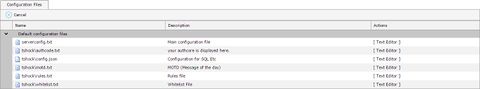
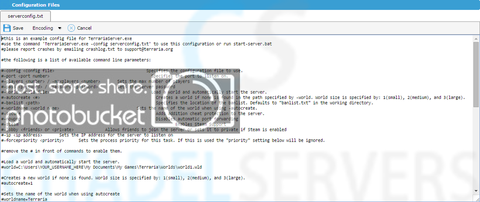
Once here you will see many options, many of these options are inactive\commented out, to make them active remove the # before the line.
e.g. to set a password for your server find:
#Set the server password
#password=p@55w0rd
Then remove the # from the password line so it looks like:
#Set the server password
password=p@55w0rd
Your server password would now be "p@55w0rd"

mailto:p@55w0rd"
</a>
Terraria Commandline Options
Navigate to your server in the control panel and click "Commandline Options" as shown.
This has now opened out several options, you can define certain things here.
Worldsize is your worlds size.
World name is your worlds name, if you change this it will generate a new world.
Secure refers to anti-cheat system, this is best left on to avoid cheaters on your server.
Steam support is alpha in Terraria, you can turn this on to see your server in the steam list.
Config points to your configuration file, typically theres no need to change this.
Other options may appear here in the future.
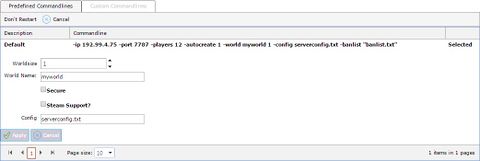
One you have chosen your options, click "Apply" and start\restart your server and it will now be insecure.
World name is your worlds name, if you change this it will generate a new world.
Secure refers to anti-cheat system, this is best left on to avoid cheaters on your server.
Steam support is alpha in Terraria, you can turn this on to see your server in the steam list.
Config points to your configuration file, typically theres no need to change this.
Other options may appear here in the future.
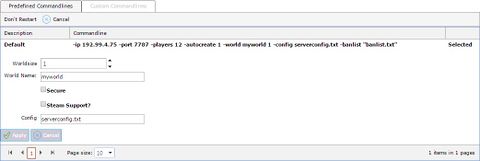
One you have chosen your options, click "Apply" and start\restart your server and it will now be insecure.