Choosing Your Minecraft Server Version
Jump to navigation
Jump to search
________________________________
Press "Install" beside the version you wish to install
________________________________
This article will aid you in changing your Minecraft server version.
________________________________
Navigate to your game Control Panel and select the Mod Manager.
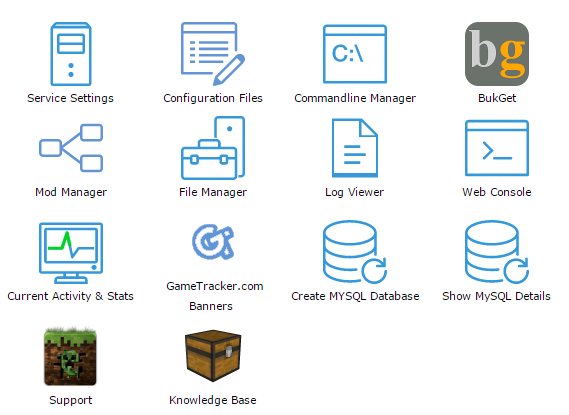
________________________________
In your Mod Manager select the "Minecraft" entry
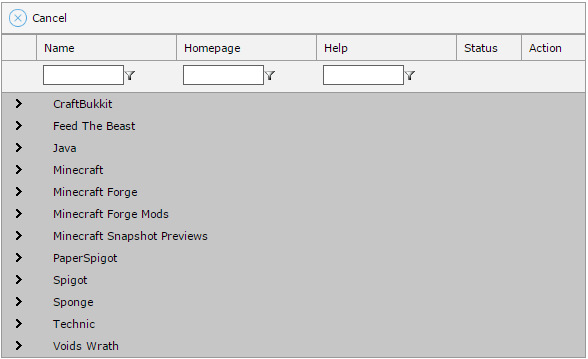
Navigate to your game Control Panel and select the Mod Manager.
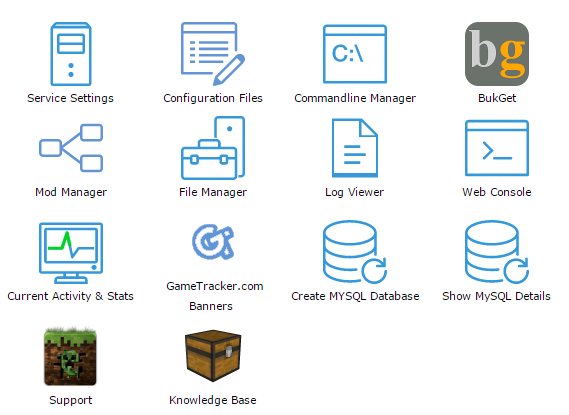
________________________________
In your Mod Manager select the "Minecraft" entry
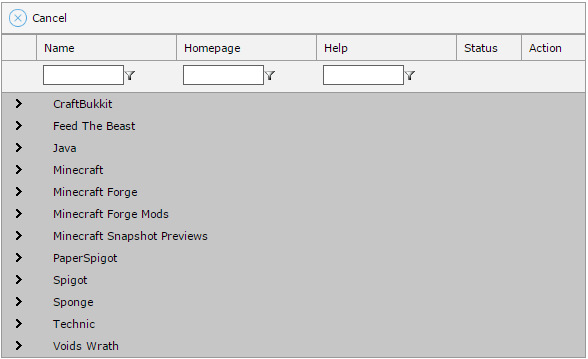
________________________________
Press "Install" beside the version you wish to install
________________________________
