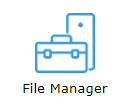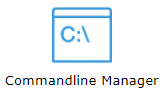ARK Clustering Servers
Jump to navigation
Jump to search
The following guide provides information on the Ark clustering or linking multiple servers together.
What is Ark survival evolved clustering?
Ark clustering is when two or more ARK servers are linked and players can travel between the servers, with their player-data moving seamlessly. We at Citadel Servers provide such functionality, you need only to order two servers or more in the same location and we will link them together for you.
Steps to cluster your servers:
2. Click Install on the Enable Clustering.
3. Go back to your main game panel page and click Commandline Manager.
4. Select Enable Clustering and activate it.
5. Your server is now prepared for clustering.
NOTE:
Submit a ticket to support stating that you wish to have your server clustered. Support team will continue with the clustering process from the back-end. Wait for their confirmation that clustering is done.