Choosing Your Minecraft Server Version
Revision as of 15:45, 21 July 2019 by Alvin singco s (talk | contribs) (Created page with "<span style="font-size: small;">This article will aid you in changing your Minecraft server version.</span><br /><br /></div> <div style="text-align: center;"><span style="fon...")
This article will aid you in changing your Minecraft server version.
________________________________
Navigate to your game Control Panel and select the Mod Manager.
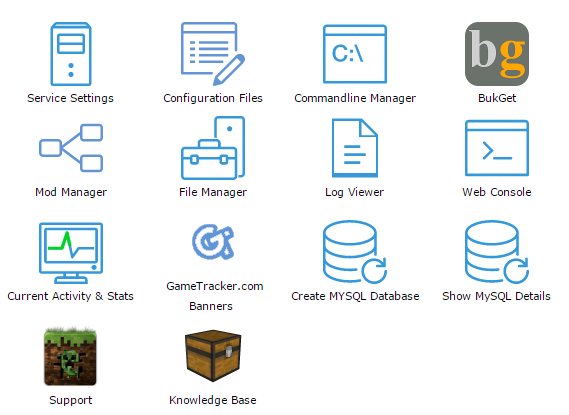
________________________________
In your Mod Manager select the "Minecraft" entry
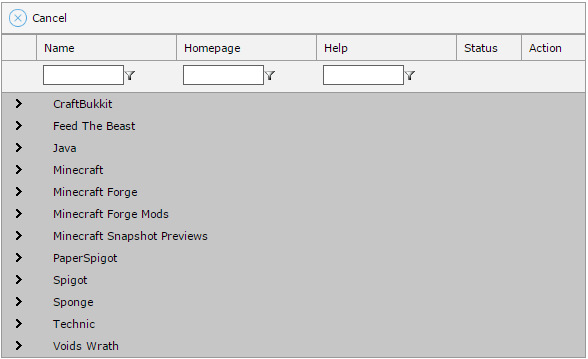
Navigate to your game Control Panel and select the Mod Manager.
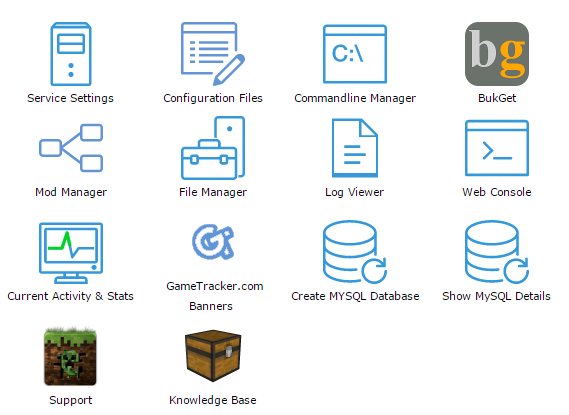
________________________________
In your Mod Manager select the "Minecraft" entry
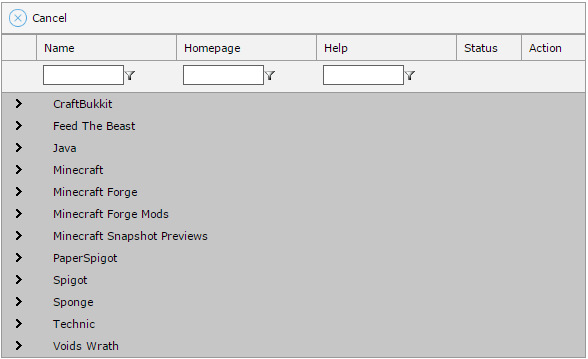
________________________________
Press "Install" beside the version you wish to install
________________________________
