Switching to The Center map DLC for ARK
Jump to navigation
Jump to search
This guide will show you how to switch from The Island map to The Center map.
NOTE: You should stop your server before making any of these changes to it.
You will also need to make sure that your server is up to date so that The Center has downloaded to your server.
Switching to The Center
You'll want to start by navigating to the "Commandline Manager" in your control panel.

If you don't have any mods installed on your server, you'll want to choose the "Default ARK" command line.
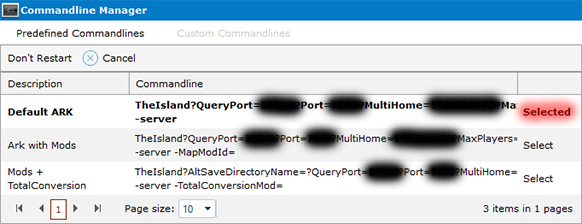
Once you've chosen the "Default ARK" command line, you'll want to change "Default Map" to "The Center Map".
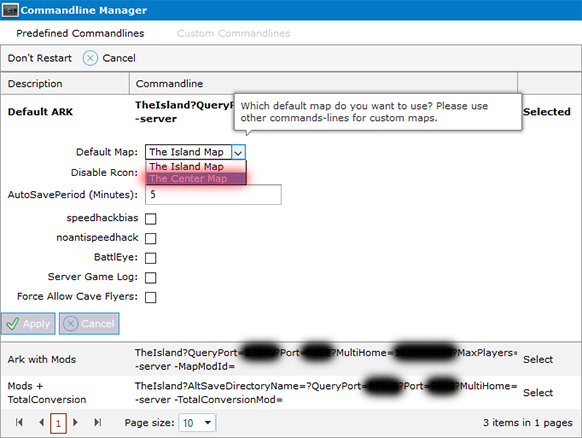
After you've chosen the "The Center Map", press "Apply" to save your settings.
If you do have mods installed, however, you'll want to choose the "Ark with Mods" command line instead.
This guide will show you how to switch from The Island map to The Center map.
NOTE: You should stop your server before making any of these changes to it.
You will also need to make sure that your server is up to date so that The Center has downloaded to your server.
Switching to The Center
You'll want to start by navigating to the "Commandline Manager" in your control panel.

If you don't have any mods installed on your server, you'll want to choose the "Default ARK" command line.
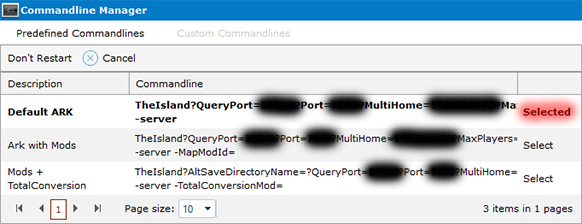
Once you've chosen the "Default ARK" command line, you'll want to change "Default Map" to "The Center Map".
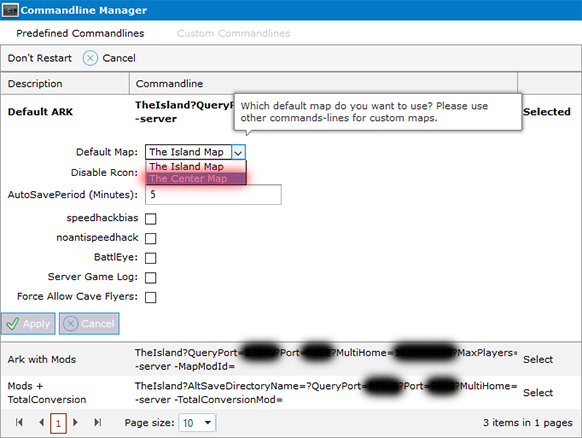
After you've chosen the "The Center Map", press "Apply" to save your settings.
If you do have mods installed, however, you'll want to choose the "Ark with Mods" command line instead.
If you're running a total conversion mod you'll want to go with the "Mods + TotalConversion" command line.
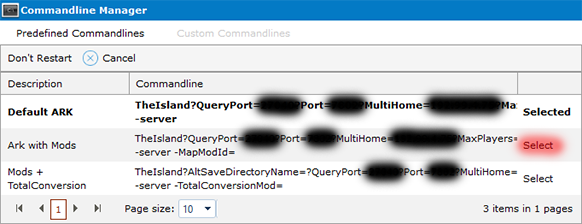
After choosing the "Ark with Mods" command line (or the "Mods + TotalConversion" command line), change "Mod\Map File Path" to "TheCenter".
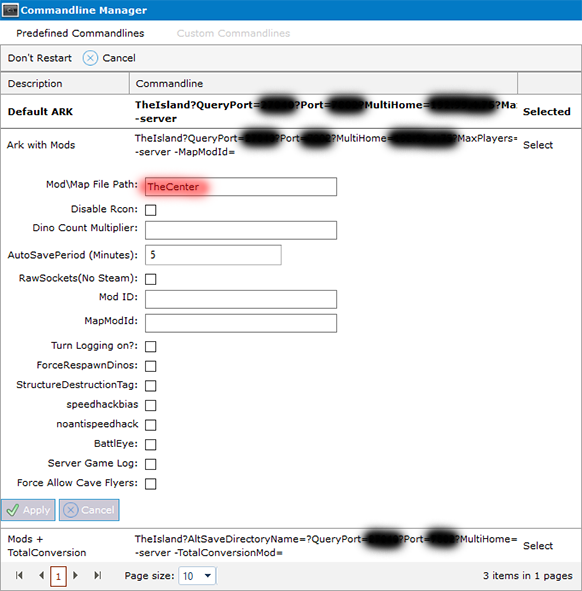
After you've added "TheCenter", press "Apply" to save your settings.
And that's it, the next time you start your server it should now be running The Center rather than The Island!
Did the above information not work for you? Please contact our support via a ticket.
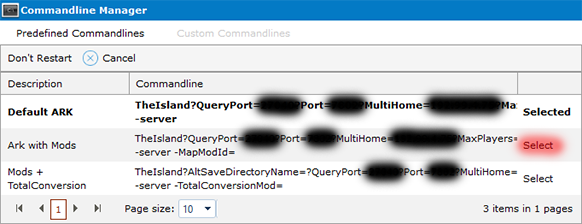
After choosing the "Ark with Mods" command line (or the "Mods + TotalConversion" command line), change "Mod\Map File Path" to "TheCenter".
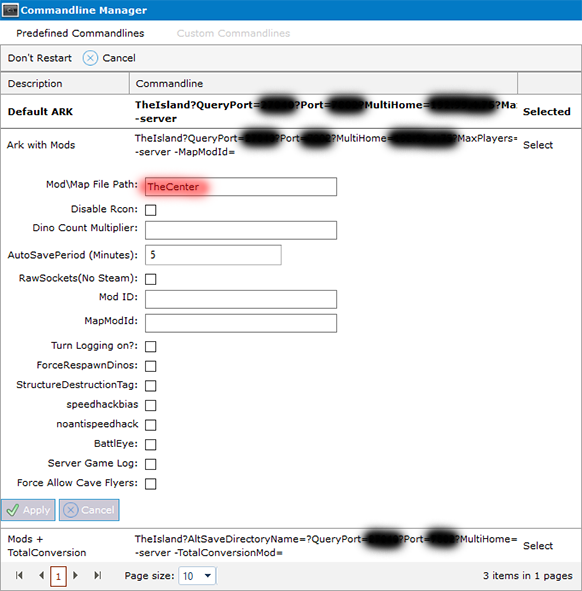
After you've added "TheCenter", press "Apply" to save your settings.
And that's it, the next time you start your server it should now be running The Center rather than The Island!
Did the above information not work for you? Please contact our support via a ticket.