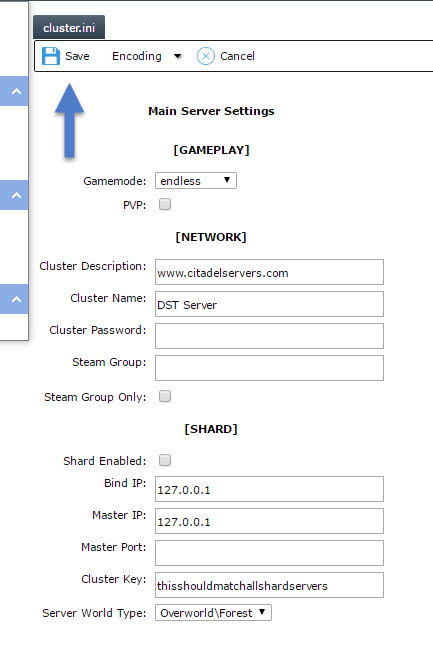Basic Configuration of your Don't Starve Together Server
Jump to navigation
Jump to search
This guide will go over how to configure your Don't Starve Together server.
NOTE: You will need to stop your server before making any of these changes.
Configuring your Server:
On your Game Panel
1. Open "Configuration Files".

2. Locate "cluster.ini" and click "Graphical Editor".
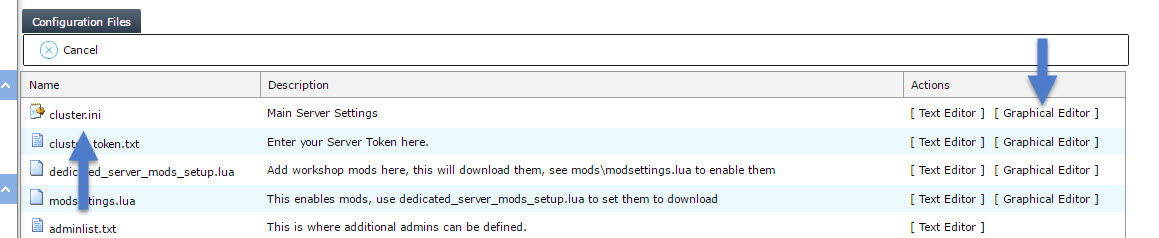
3. Once there, you can change the settings to your desired values. For example, if you want to change your server's password, you'll want to add it to "Cluster Password" field.
4. After you're done making the changes you wish to make, press "Save" to save your changes.
5. Restart the server for the changes to take effect.
Did the above information not work for you? Please contact support via a ticket.
This guide will go over how to configure your Don't Starve Together server.
NOTE: You will need to stop your server before making any of these changes.
Configuring your Server:
On your Game Panel
1. Open "Configuration Files".

2. Locate "cluster.ini" and click "Graphical Editor".
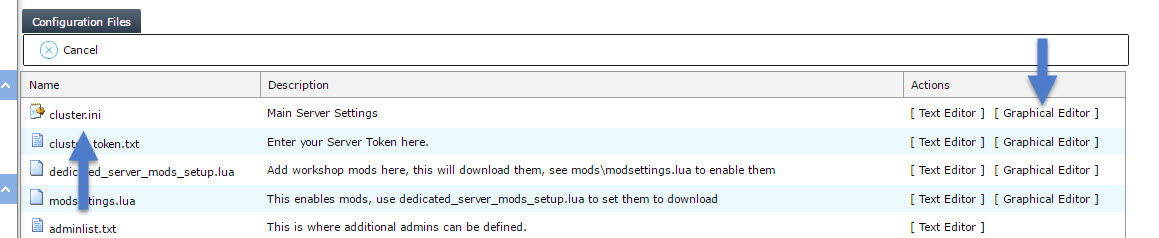
3. Once there, you can change the settings to your desired values. For example, if you want to change your server's password, you'll want to add it to "Cluster Password" field.
4. After you're done making the changes you wish to make, press "Save" to save your changes.
5. Restart the server for the changes to take effect.
Did the above information not work for you? Please contact support via a ticket.
GHoa4sadL