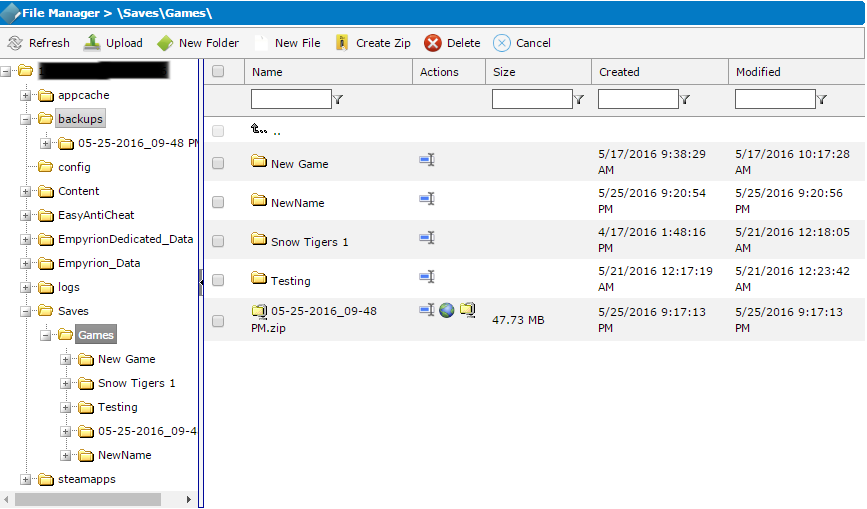Uploading Custom Empyrion Save
Revision as of 17:06, 19 July 2019 by Alvin singco s (talk | contribs) (Created page with "<br /><br />This guide will show you how to upload a custom Save to your Empyrion Server<br /><br /></div> <div style="text-align: center;">______________________________<br /...")
This guide will show you how to upload a custom Save to your Empyrion Server
______________________________
Zip your Custom Save folder with windows or a third party archive program (Example WinZip or 7zip)
______________
In your Empyrion Control Panel open the File Manager
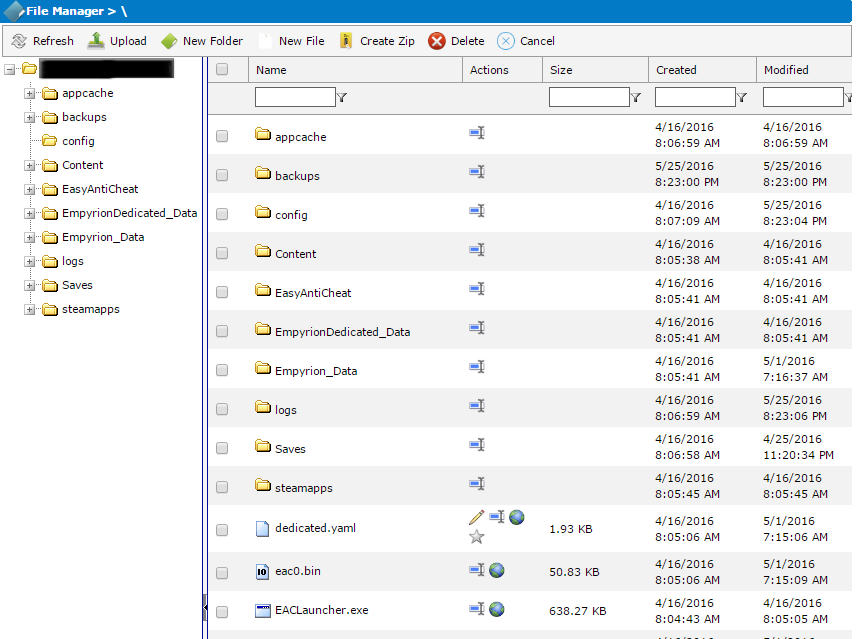
______________
Open Saves
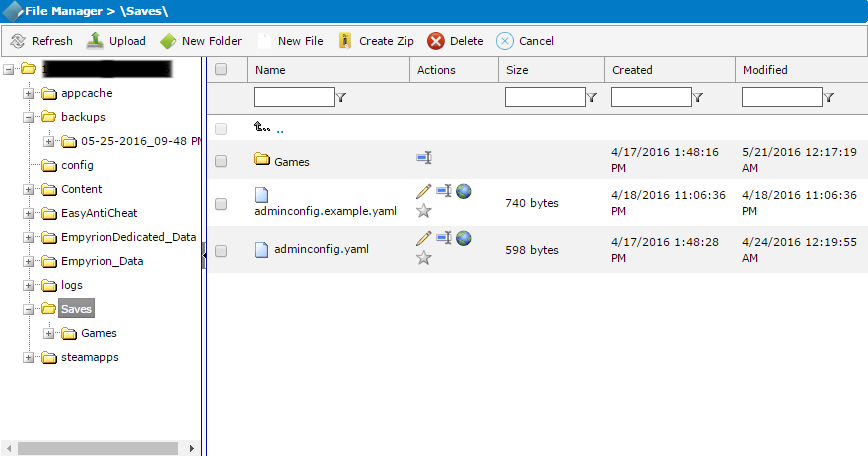
______________
Open Games
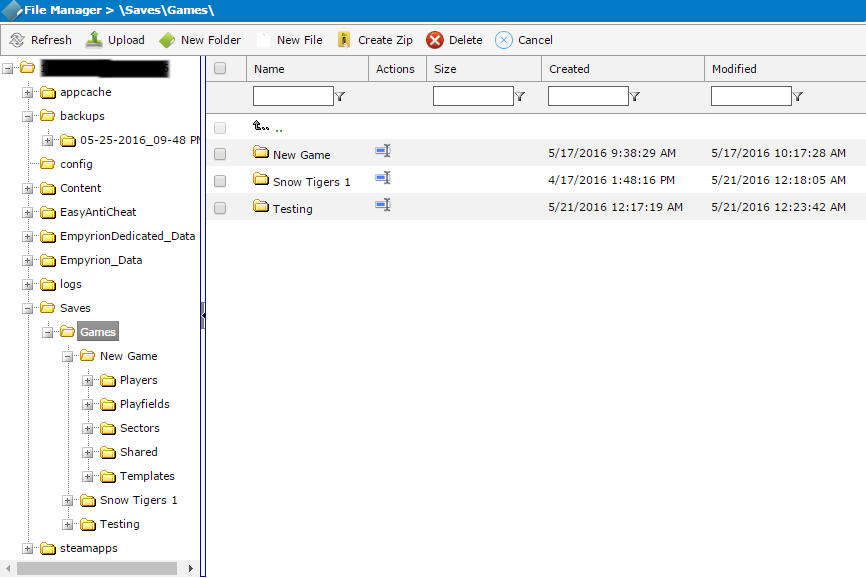
______________
Press Upload
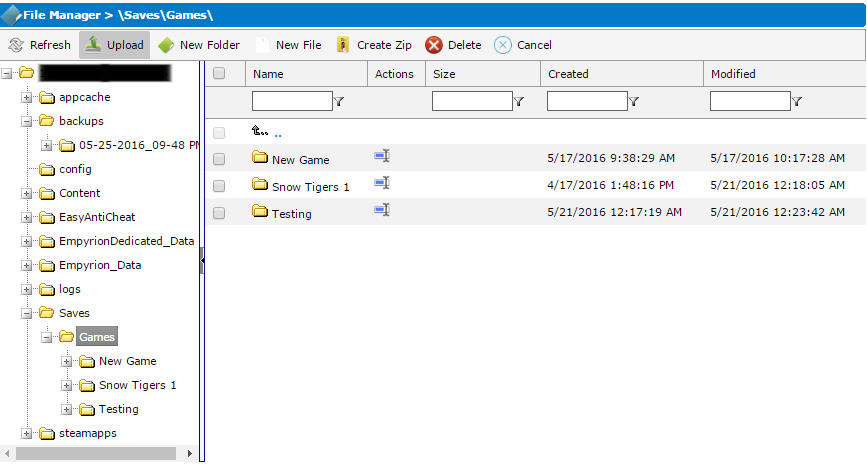
______________
In the popup dialog use "Choose file" to select your zip file
Press "Upload"
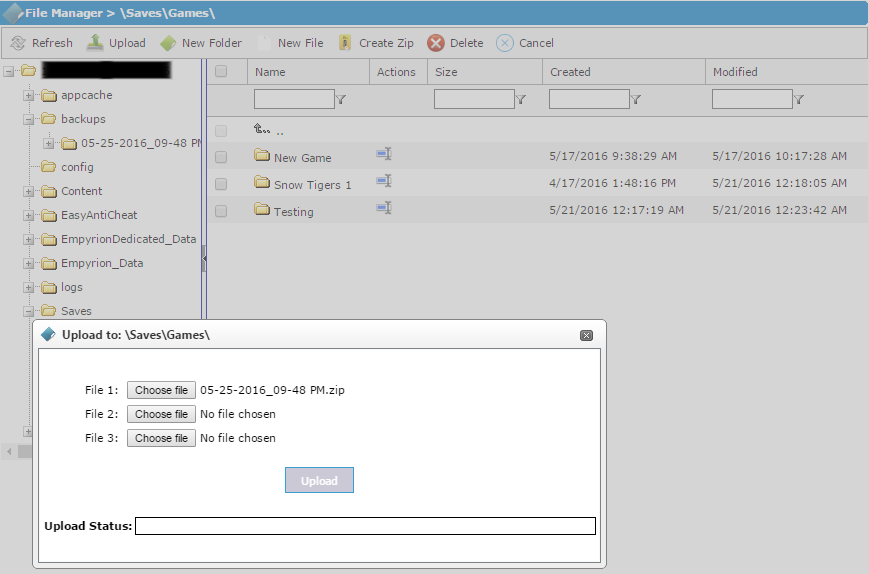
______________
Press Extract on the zip file
<br /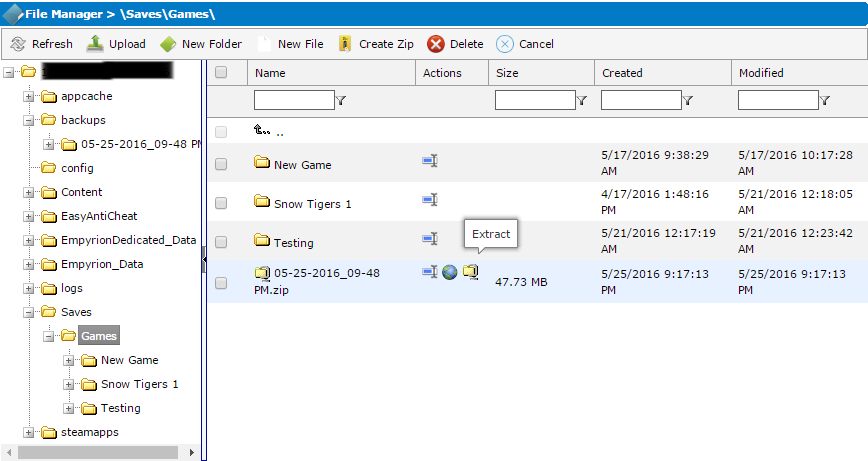
______________
Your custom save folder (Example "NewName") should be in the saved games folder now and ready to play
Zip your Custom Save folder with windows or a third party archive program (Example WinZip or 7zip)
______________
In your Empyrion Control Panel open the File Manager
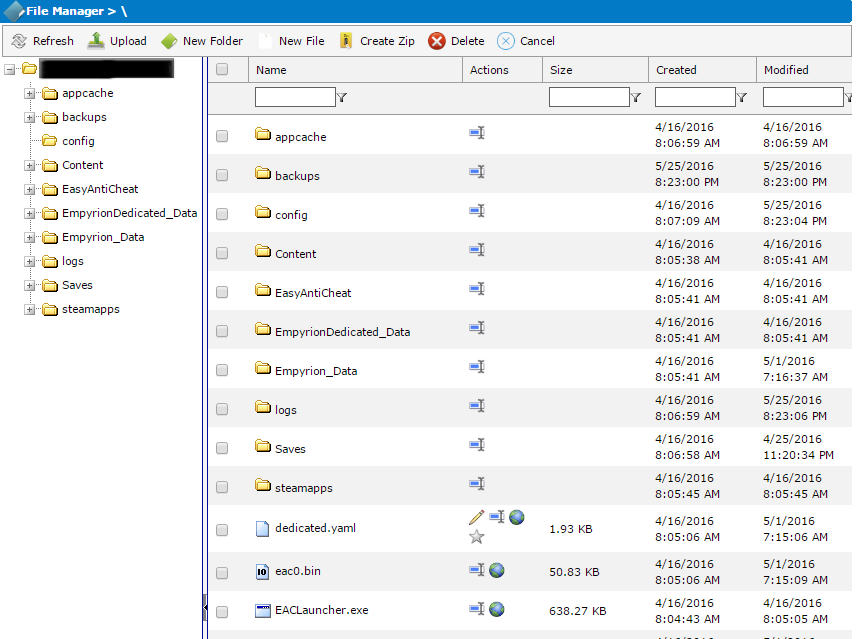
______________
Open Saves
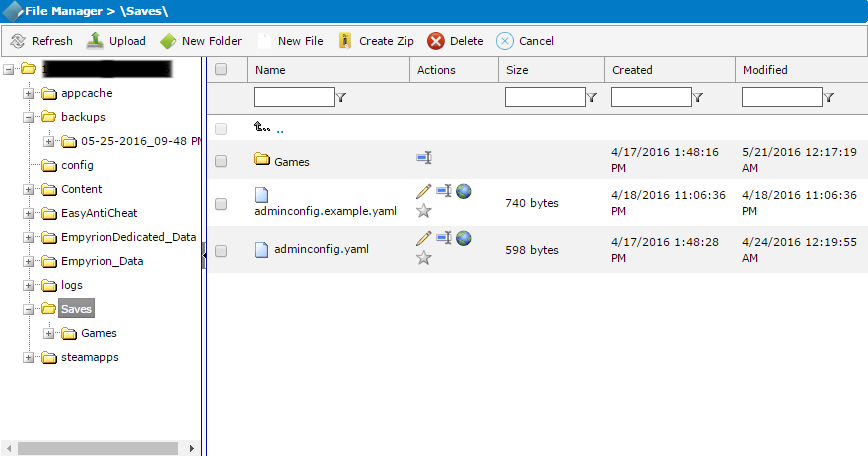
______________
Open Games
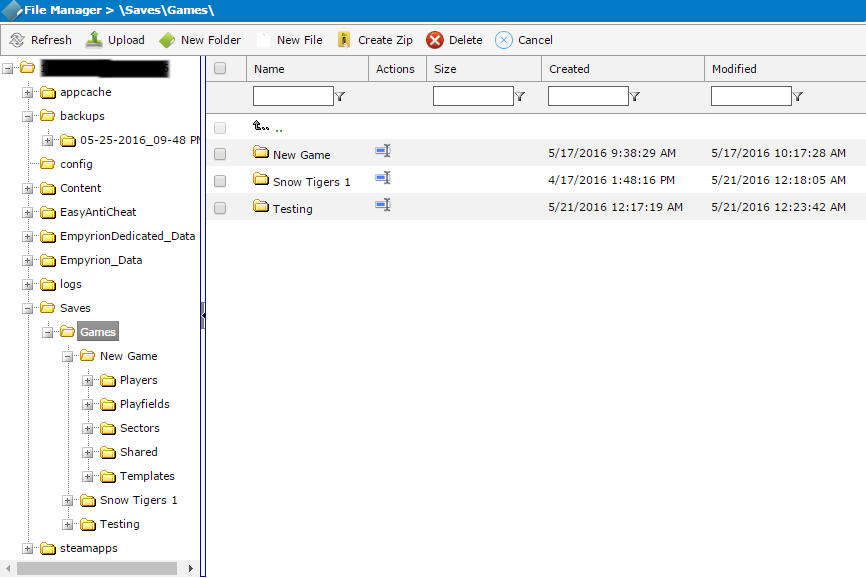
______________
Press Upload
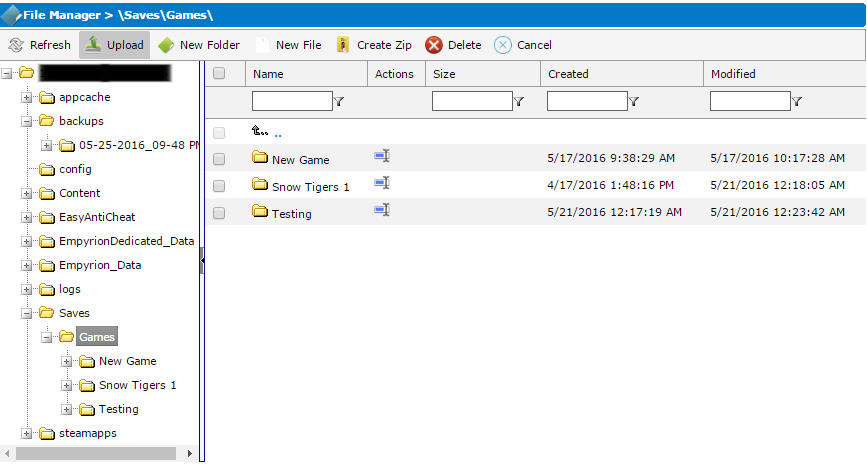
______________
In the popup dialog use "Choose file" to select your zip file
Press "Upload"
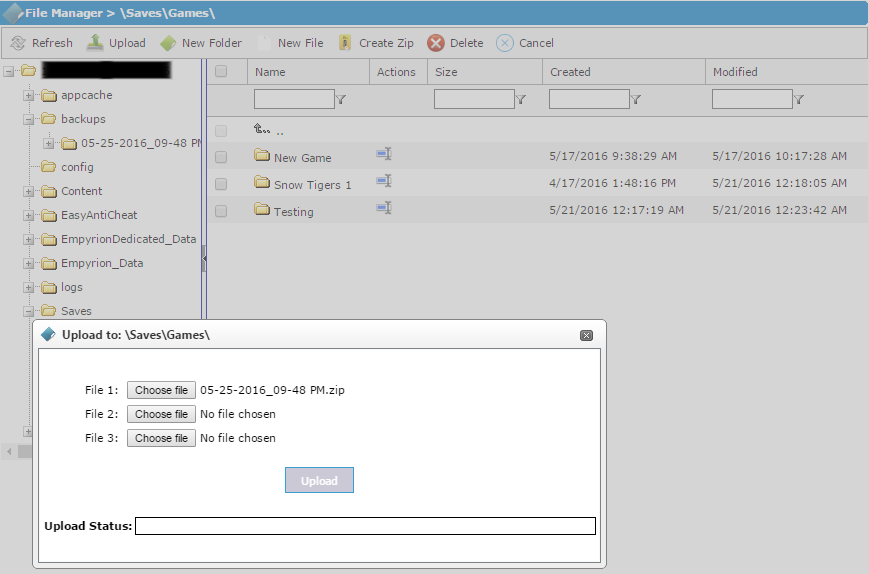
______________
Press Extract on the zip file
<br /
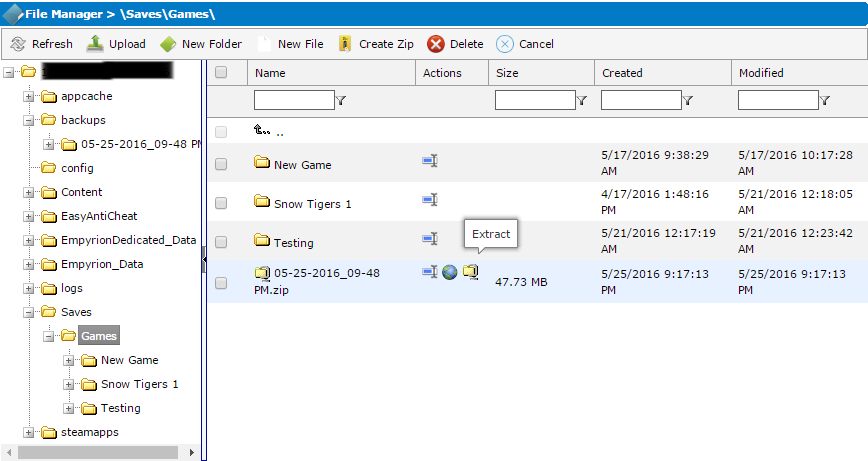
______________
Your custom save folder (Example "NewName") should be in the saved games folder now and ready to play