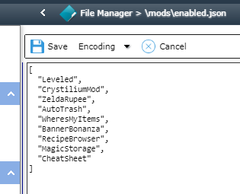How To Use Mods With Tmodloader For Terraria
Revision as of 15:09, 6 August 2019 by Alvin singco s (talk | contribs) (Created page with "<div style="text-align: center;"><span style="font-size: small;"><br /><br /><span style="font-family: arial, helvetica, sans-serif;">After installing <strong>tModLoader</stro...")
After installing tModLoader from Mod Manager section, you can download mods for tModLoader from the Terraria tModLoader forums or elsewhere.
To properly install a mod, just follow these steps:
- Upload the mod file to the /mods folder.
- Add the file name of the mod you added to the enabled.json file. This can be accessed via your Configuration File as well.
- Restart your server.
Note: tModloader and Tshock are incompatible with each other. Installing and using both will likely create technical issues with your server. See reference <a href="https://tshock.co/xf/index.php?threads/project-tshock-tmodloader.4984/">here</a>.