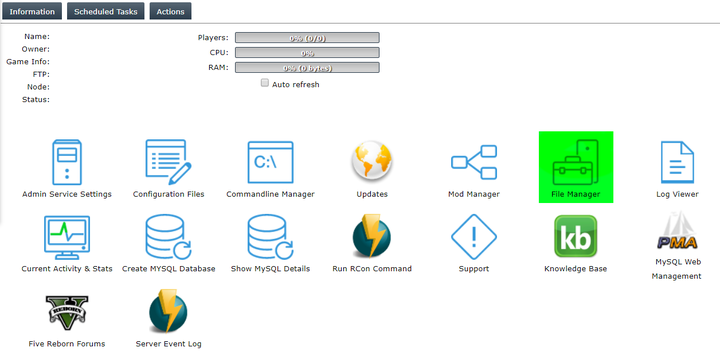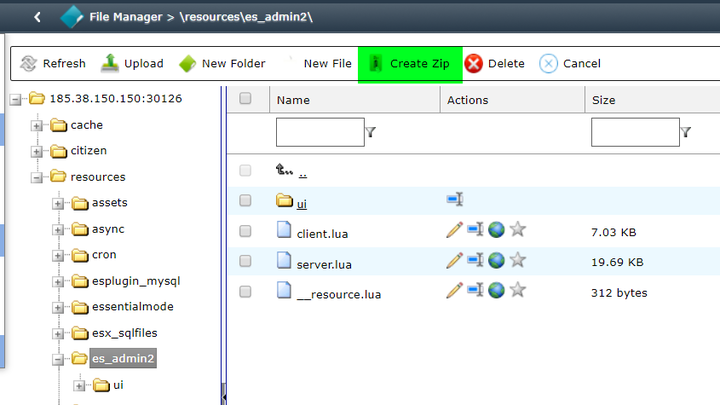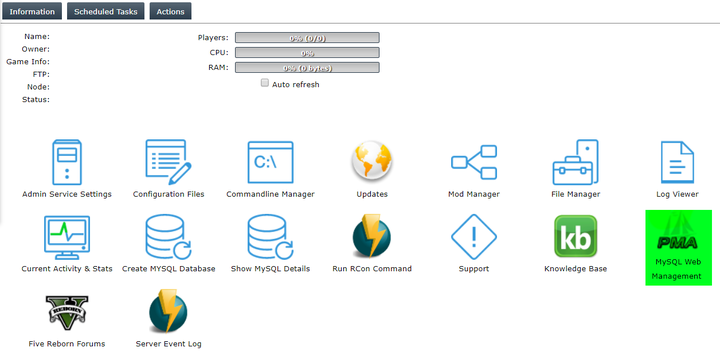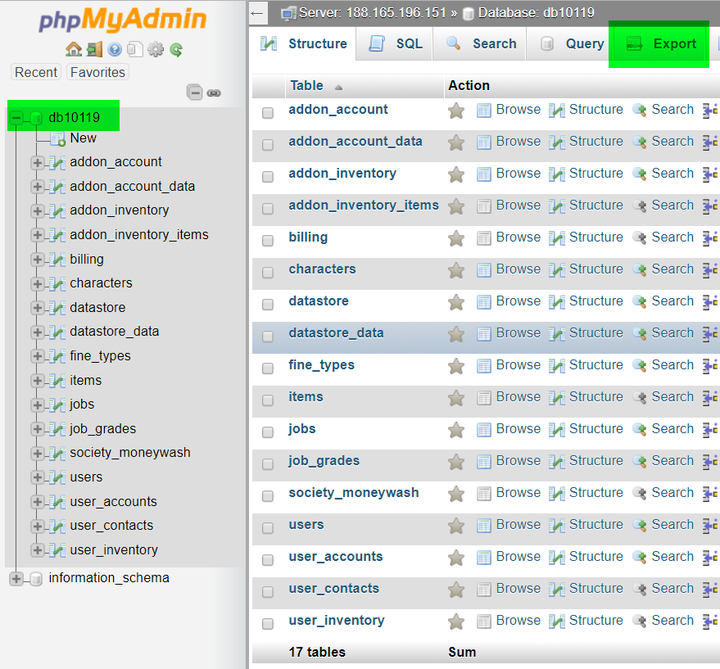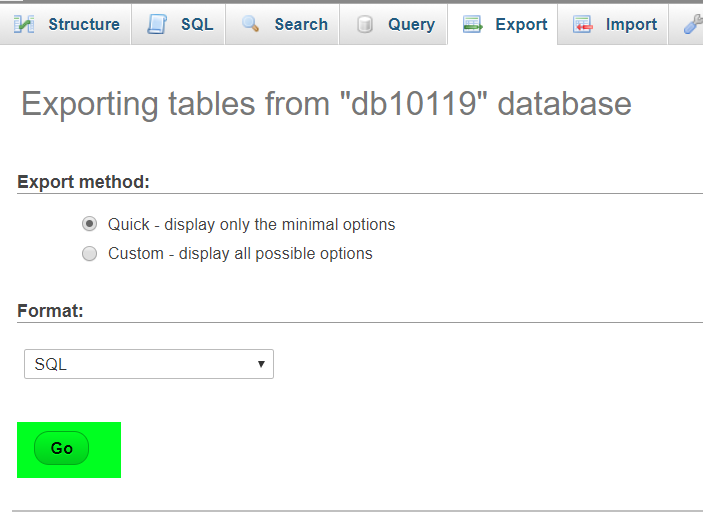How to Backup FiveM Data to Local Computer
Revision as of 14:00, 4 August 2019 by Alvin singco s (talk | contribs) (Created page with "<div style="text-align: center;"><br /><span style="font-size: small;"><strong>This article will show you how to back up your important data to your local computer.</strong></...")