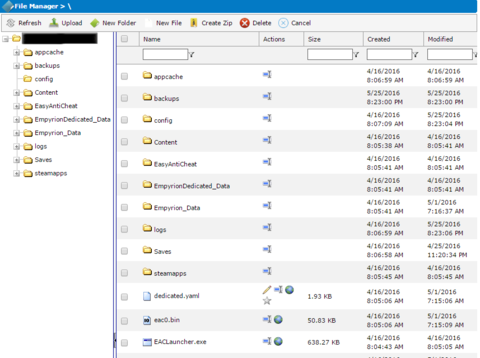Adding mods to your ARK server
Go to the Workshop gui, it looks like this on the game panel:
Once in the gui, search for the mod you wish to install and install it.
Start the server.
---
**Troubleshooting Steps:**
Go to GameUserSettings.ini in the Configuration Files menu, it looks like this in the game panel:
Once in the file, you need to search for a line that starts with **ActiveMods=**
Then make sure there's the mod ID of the mod in that line.
Example:
ActiveMods=1814953878
If there are multiple mods, they need to be separated by a comma.
Example:
ActiveMods=1814953878,1734595558
After you've confirmed that the mod has been added to the file, open the File Manager, it looks like this in the game panel:
Then go to the **ShooterGame\Content\Mods\** directory.
Then, make sure there is a .mod file for each workshop mod installed.
If all files are there and the server still isn't working, contact support or your superiors.
Otherwise, the server should work just fine.
Check if it's up on steam to confirm.
---
**Installing Workshop Maps:**
Installing Steam Workshop maps for ARK: Survival Evolved is as follows:
Go to the Workshop Gui, it looks like this in the game panel:
Search for and install the map you want to use.
Go to GameUserSettings.ini in the Configuration Files menu, it looks like this in the game panel:
Once in the file, you need to search for a line that starts with **ActiveMods=**
Then make sure there's the mod ID of the mod in that line.
Example:
ActiveMods=1814953878
If there are multiple mods, they need to be separated by a comma.
Example:
ActiveMods=1814953878,1734595558
After that, go to the Commandline Manager, it looks like this in the game panel:
Once in the commandline manager, select ARK With Mods and select the map from the drop down.
If you use the Ark With Mods, And Custom Map commandline, you'll need to manually set the map, it gives information on it in the tooltip if you hover over it.
Once that's done, save your changes and restart the server.