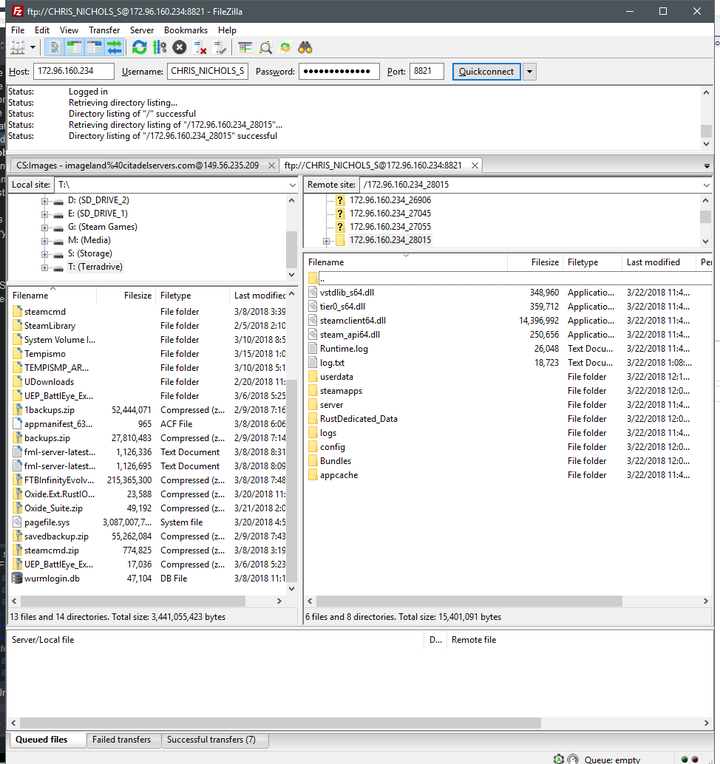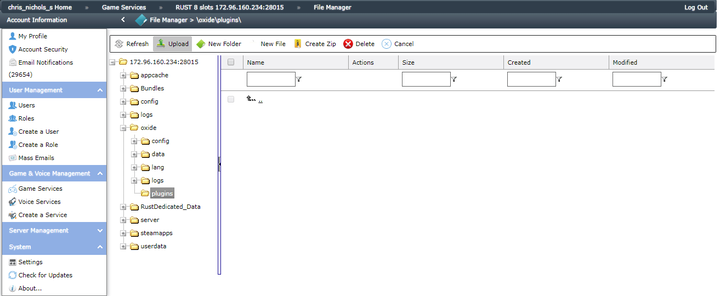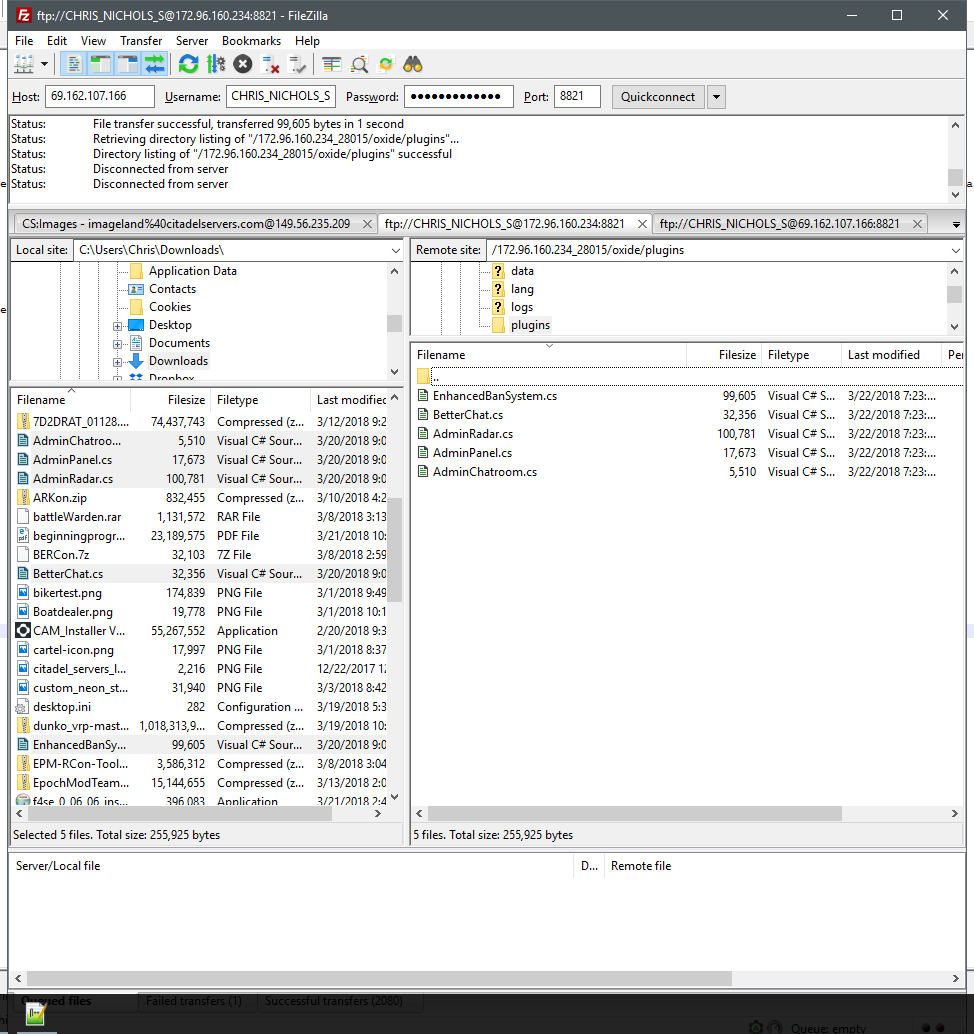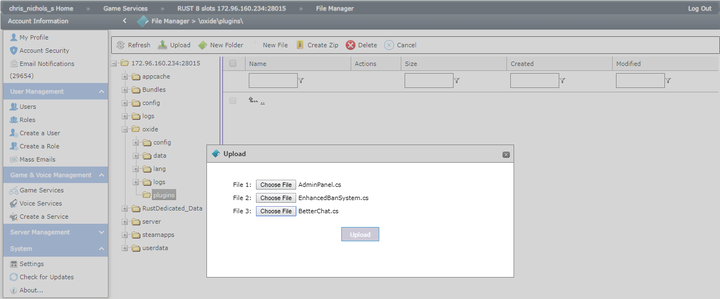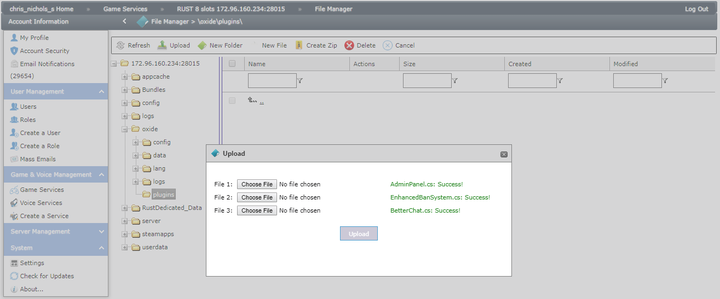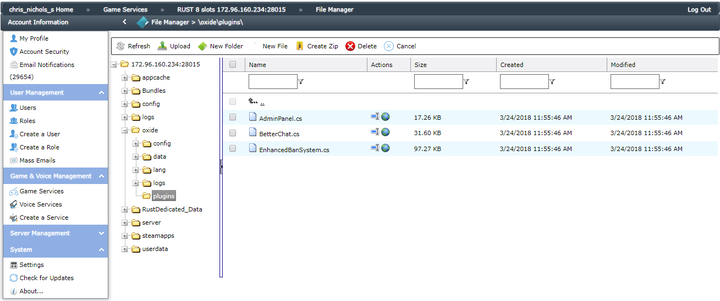Installing Plugins for Oxide Mod
Revision as of 16:18, 20 August 2019 by Alvin singco s (talk | contribs)
To install a RUST plugin the general steps you would take are
Download a copy of the plugin you wish to install. They can be found in the Plugins -> Releases section of the Oxide forum.
Connect to your server via FTP or File Manager.
Locate the "plugins" folder. If you can't find it, you may need to install Oxide from your server control panel. If you already have, make sure your server has been launched at least once.
FTP Example:
FTP Example:
Upload the Lua plugin into the "plugins" folder.
FTP Example:
FTP Example:
Once you've uploaded your plugins:
Restart your server.