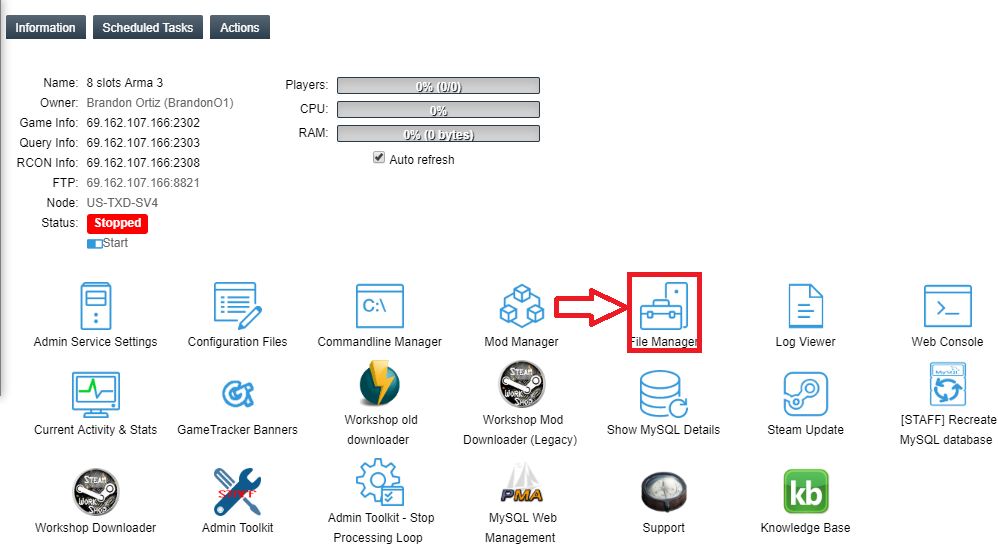Difference between revisions of "Changing your ArmA 3 mission"
(Created page with "<div style="text-align: center;">How to add a mission and set it up. Once you have downloaded your Arma 3 Mission, you will need to upload it onto your Game Server How to upl...") |
|||
| Line 8: | Line 8: | ||
Navigate to the File manager section of your Control panel. | Navigate to the File manager section of your Control panel. | ||
| − | [[File: | + | [[File:Arma3fm.png]] |
Upload the mission to the MPMissions folder, using the upload button just below the blue bar. | Upload the mission to the MPMissions folder, using the upload button just below the blue bar. | ||
Revision as of 04:53, 21 July 2019
Once you have downloaded your Arma 3 Mission, you will need to upload it onto your Game Server
How to upload a Mission File to the server.
Method 1 - File Manager
Navigate to the File manager section of your Control panel.
Upload the mission to the MPMissions folder, using the upload button just below the blue bar.
Method 2 - FTP Client
Navigate to your MPMissions folder and upload your mission here.
How do I make my server run the mission?
Go into the configuration files and text editor for server.cfg
Mission Cycle At the bottom of your server.cfg you have a section where you can pre-load your missions for when the server starts up. Take the name of the mission file you just placed in the folder and put it in the mission cycle section. Below is an example
If the mission file you downloaded was called "Mission1.Altis.pbo " then you would put in the mission cycle section class Missions{
class Wasteland
{
template="Mission1.Altis";
difficulty="Regular";
};
}; Take note that you do not put the ".pbo" on the end of the map template. The .Altis at the end of the map name tells the server what map the server is going to use, the first part is just the name of the mission you are going to play. If its left blank, on server startup people will be able to vote for a map of their choice, rather than the one you want.
How do I add multiple missions to cycle through?
Well, the same as above, but with multiple mission classes.
Example:
class Missions{
class Mission1
{
template="Mission1.Altis";
difficulty="Regular";
};
class Mission2
{
template="Mission2.Altis";
difficulty="Regular";
};
class Mission3
{
template="Mission3.Altis";
difficulty="Regular";
};
class Mission4
{
template="Mission4.Altis";
difficulty="Regular";
}
};
FAQ
Can I have different maps in the mission cycle? Yes, you can cycle between different maps, I.e. Altis, Stratis and Virtual Reality.
Can I have missions that require different mods?
Yes, but you need to initialize all the mods via the CommandLine Manager, you can't turn mods on and off without restarting the server.
Can I have different difficulties? Yes, set them per mission.
What happens if I leave the mission section blank? When players join they will be able to vote for missions in your MPMission folder. (If you're logged in as Admin you can force a particular mission)