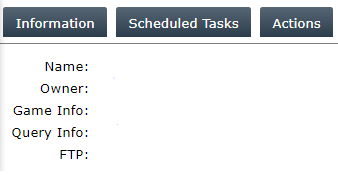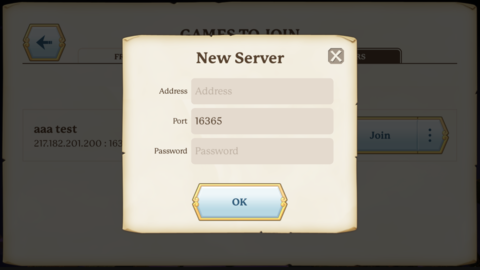Difference between revisions of "How To Connect to Portal Knights Server"
Jump to navigation
Jump to search
(Created page with "<span style="font-size: small; font-family: arial, helvetica, sans-serif;">This article discusses how to connect to your Portal Knight server.</span></div> <div style="text-al...") |
|||
| Line 19: | Line 19: | ||
[[File:PK.png|480px]] | [[File:PK.png|480px]] | ||
<br /></span></div> | <br /></span></div> | ||
| + | |||
| + | [[Category:Portal Knights]] | ||
| + | [[Category:Portal Knights Game Server Help Articles]] | ||
Latest revision as of 20:01, 6 August 2019
This article discusses how to connect to your Portal Knight server.
Steps:
1. Log-in to your Portal Knights server through game panel.
2. Copy your Query Info.
3. Open your Portal Knights game client.
4. Click Join. Cick Servers, then click Add Servers.
5. Enter your Query Info (IP and port) and Click OK. then click Join to connect.