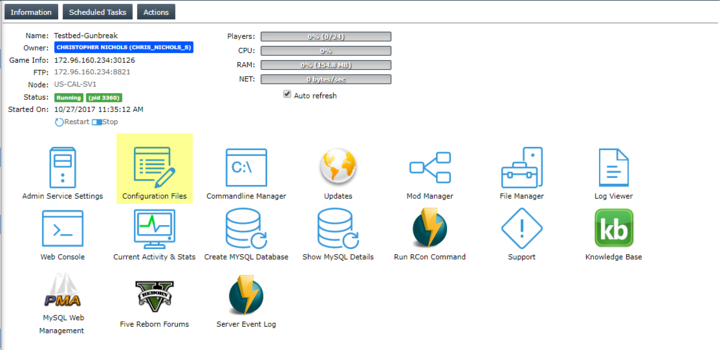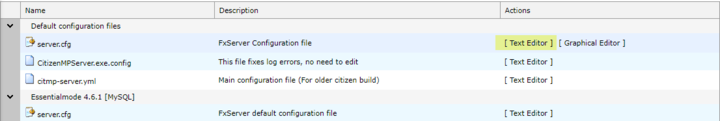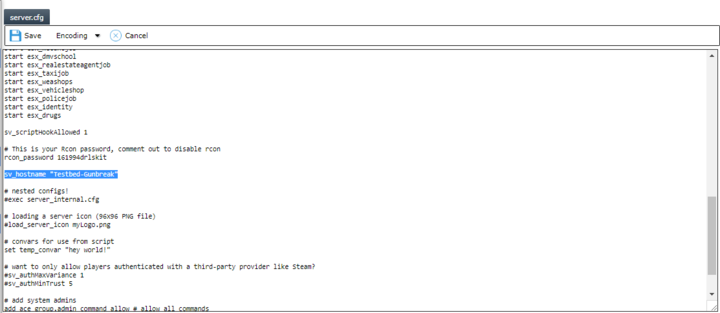Difference between revisions of "How To Change Your Server's Name"
Jump to navigation
Jump to search
This article will guide you how to configure your server's name settings in the Configuration Files panel (server.cfg).
| Line 13: | Line 13: | ||
</div> | </div> | ||
| − | [[Category:Grand Theft Auto V]] [[Category: | + | [[Category:Grand Theft Auto V]] [[Category:FiveM Server Help Articles]] |
Latest revision as of 08:56, 8 August 2019
This article will guide you how to configure your server's name settings in the Configuration Files panel (server.cfg).
1. Log into the Game Panel and open the Configuration Files panel
2. Click the Text Editor for the Server.cfg file
2. Click the Text Editor for the Server.cfg file