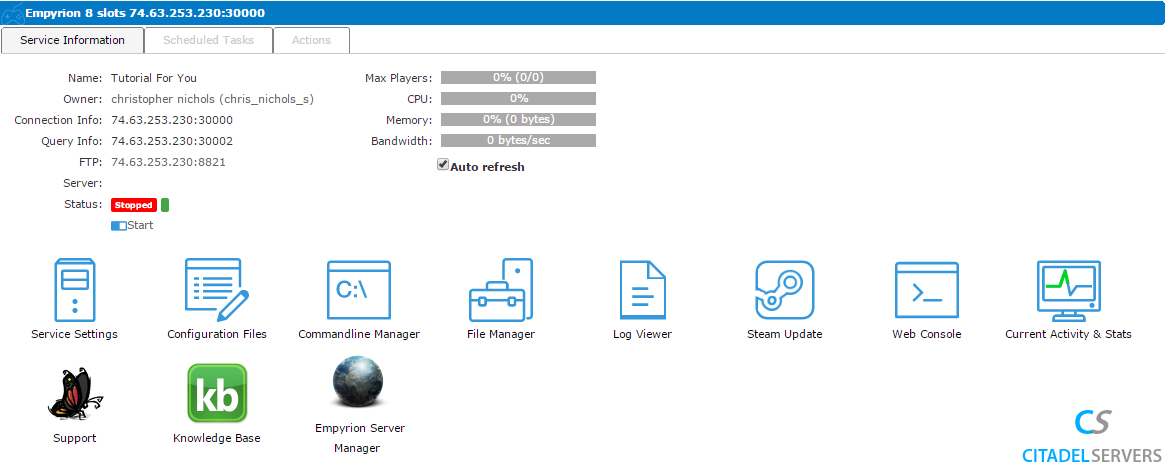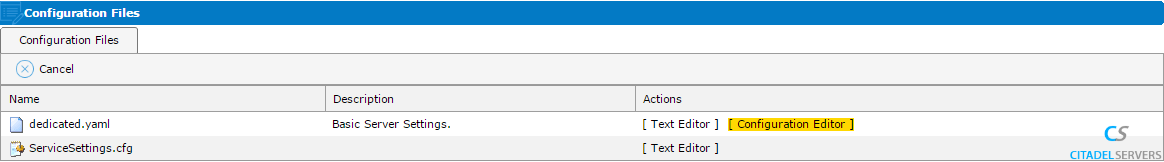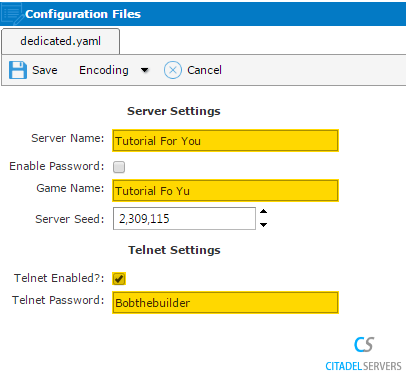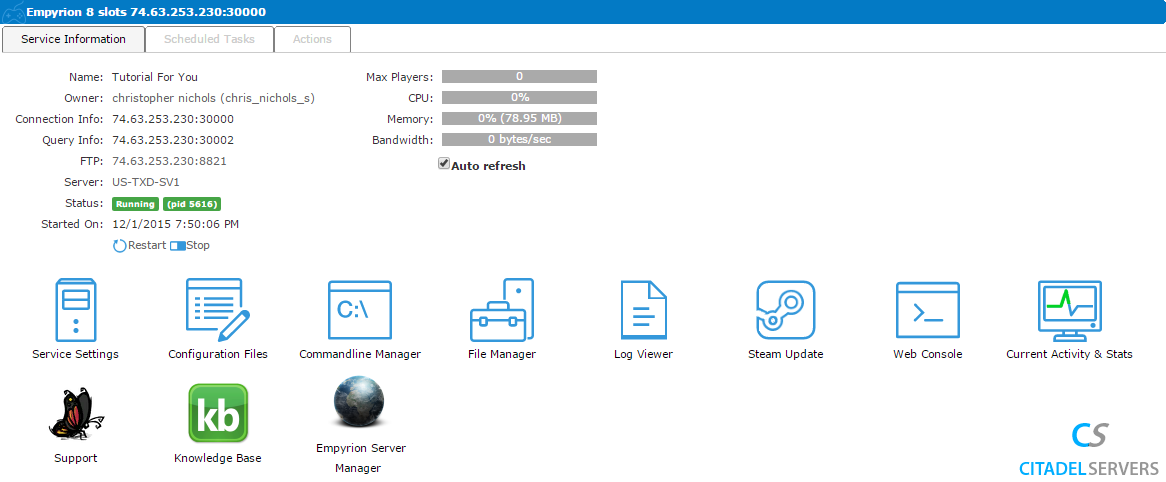Difference between revisions of "Empyrion Quick Start Guide"
Jump to navigation
Jump to search
Step 1: Set Up The Server
Go ahead and log into the Game Panel
Next, select the Configuration Files tool
(Created page with "<div style="text-align: center;"><br /><br /><br /><span style="font-size: small;"><strong>Step 1: Set Up The Server</strong><br /><br /></span>Go ahead and log into the <stro...") |
|
| (One intermediate revision by the same user not shown) | |
(No difference)
| |
Latest revision as of 15:53, 19 July 2019
Step 1: Set Up The Server
Go ahead and log into the Game Panel
Next, select the Configuration Files tool