Difference between revisions of "FiveM License Key Guide"
Jump to navigation
Jump to search
(Created page with "<div style="text-align: center;"><span style="font-size: x-small;">This guide will show you have to acquire a license key for your Fivem server and add it to your configuratio...") |
|||
| Line 19: | Line 19: | ||
</ol> | </ol> | ||
| − | [[Category:Grand Theft Auto V]] [[Category: | + | [[Category:Grand Theft Auto V]] [[Category:FiveM Server Help Articles]] |
Latest revision as of 08:51, 8 August 2019
This guide will show you have to acquire a license key for your Fivem server and add it to your configuration file.
- Go to https://keymaster.fivem.net
- Sign in or create a new account first if you don't have one yet.
- Click the New button at the upper left.
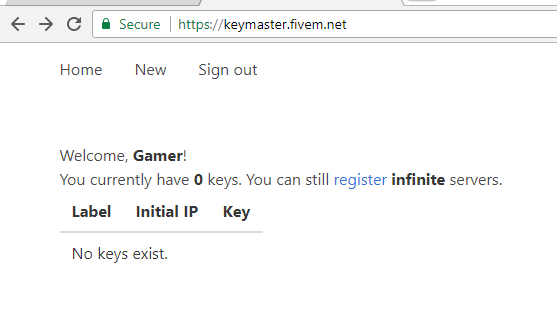
- Specify a Label then enter your server's IP Address and make sure to select VPS for Server Type.
- Indicate Self or Self Hosted under Which server provider are you using?.
- Verify the Captcha.
- Click Generate.
- Copy the Key.
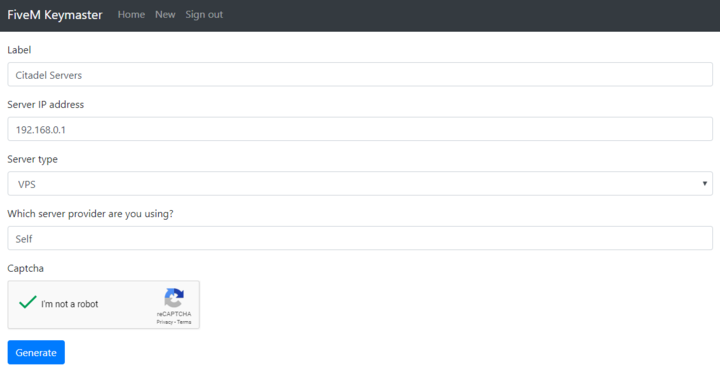
- On your Game Panel, open Configuration Files.
- Locate server.cfg and click Text Editor.
- Paste the key after sv_licenseKey YourLicenseKeyGoesHereWithoutQuotes
- Click Save and restart your server.